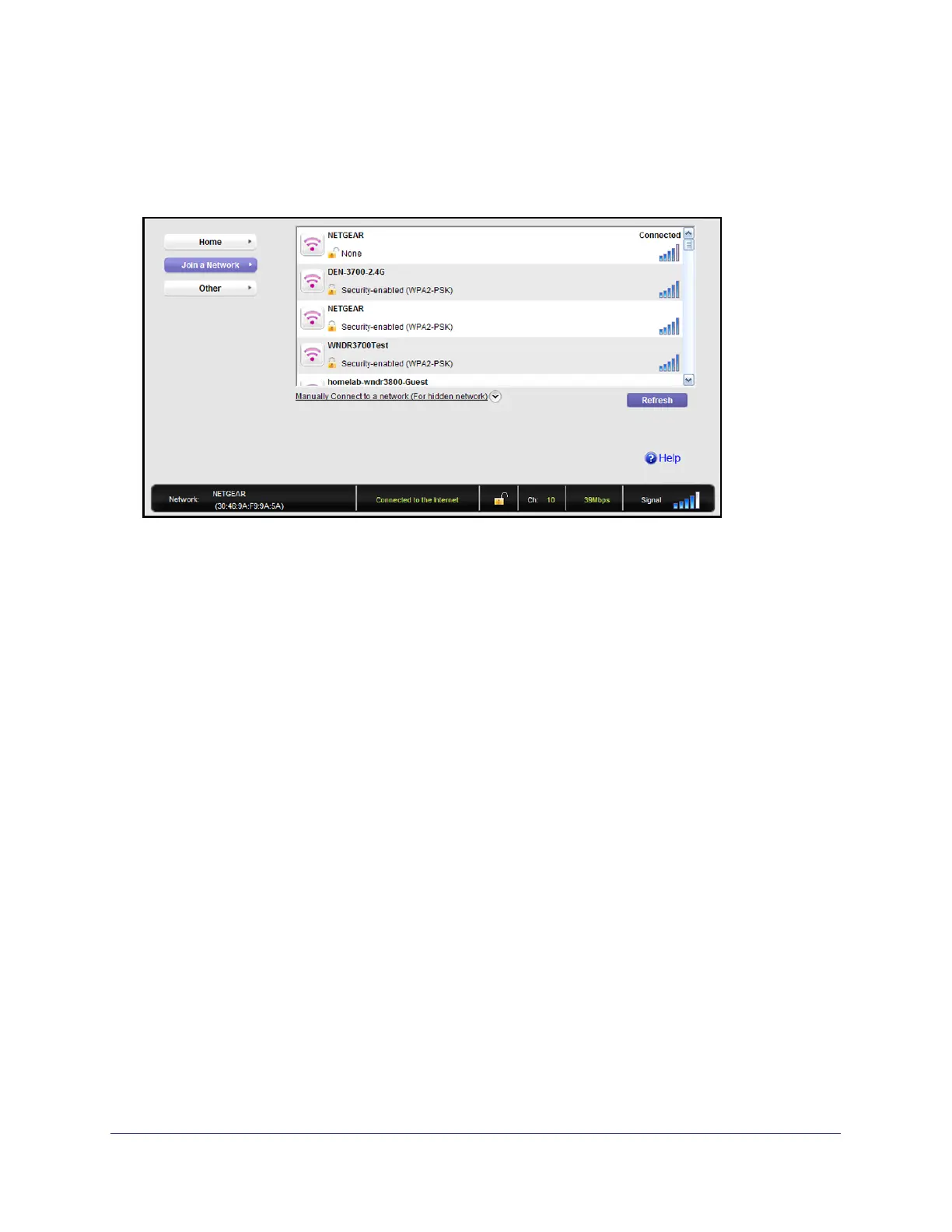Set Up Your Wireless Adapter
8
NETGEAR N300 Wireless Mini USB Adapter WNA3100M
Join a Wireless Network
In NETGEAR Genie, click the Join a Network button to display the following screen:
Network list. View the wireless networks in the area. Click a network to select it.
Manual Connect. Click this button to join a network without viewing it on the network list, or
to connect to a hidden network. A hidden network does not broadcast its wireless network
name (SSID).
Refresh. Click this button to scan for available networks in the area.
Network Details
From the Join a Network screen, you can view more details about a specific network.
Downloaded from www.vandenborre.be
