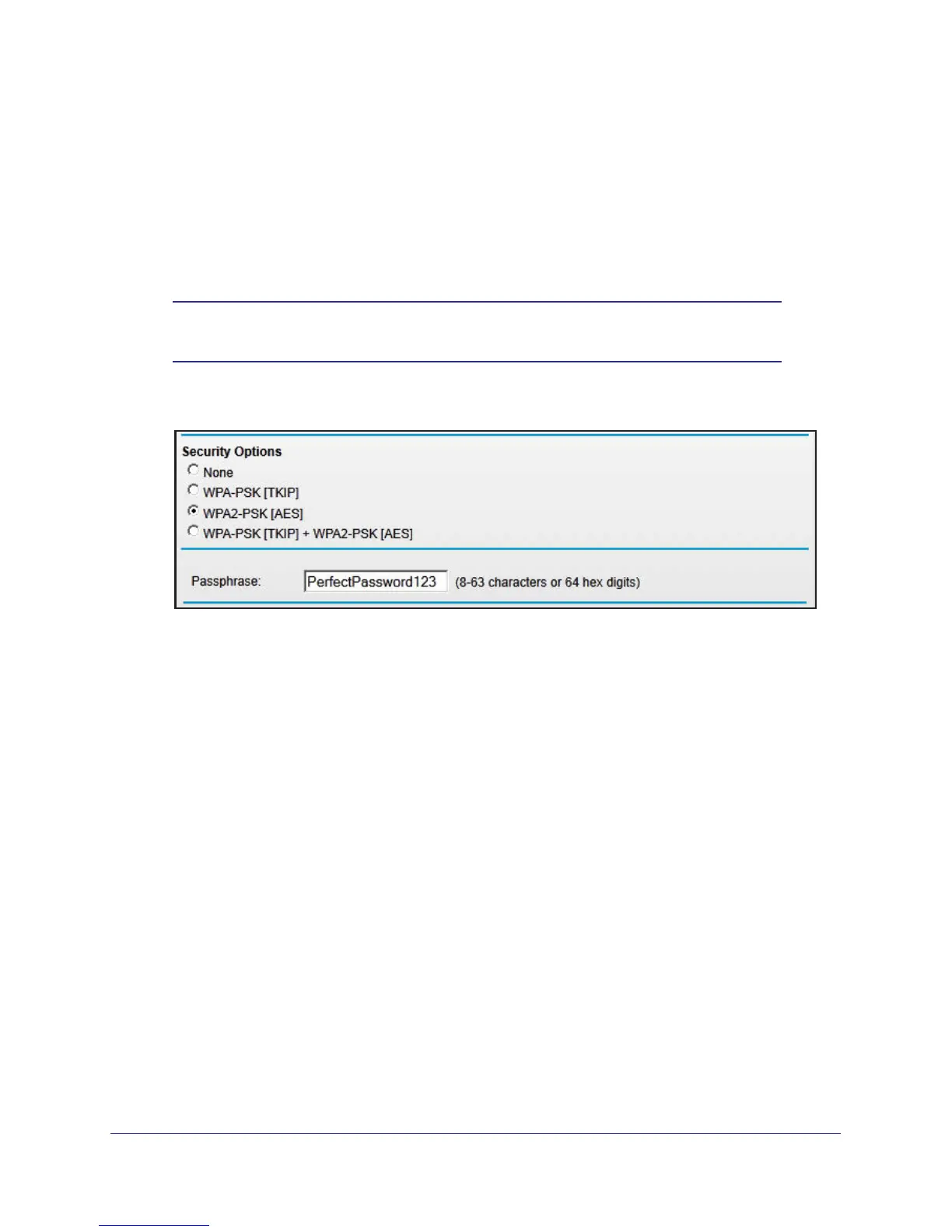Genie Basic Settings
30
N600 Wireless Dual Band Router WNDR3400v3
The Security Options section of the Wireless Setup screen lets you change the security
option and passphrase. Please note that NETGEAR recommends that you not change the
security option or passphrase, but if you want to change these settings, this section
explains how. Do not disable security.
Change WPA Security Option and Passphrase
Note: These settings apply separately to the 2.4 GHz b/g/n and 5 GHz a/n
bands.
1. Under Security Options, select the WPA option you want.
2. In the Passphrase field that displays when you select a WPA security option, enter the
network key (passphrase) that you want to use. It is a text string from 8 to 63 characters.
