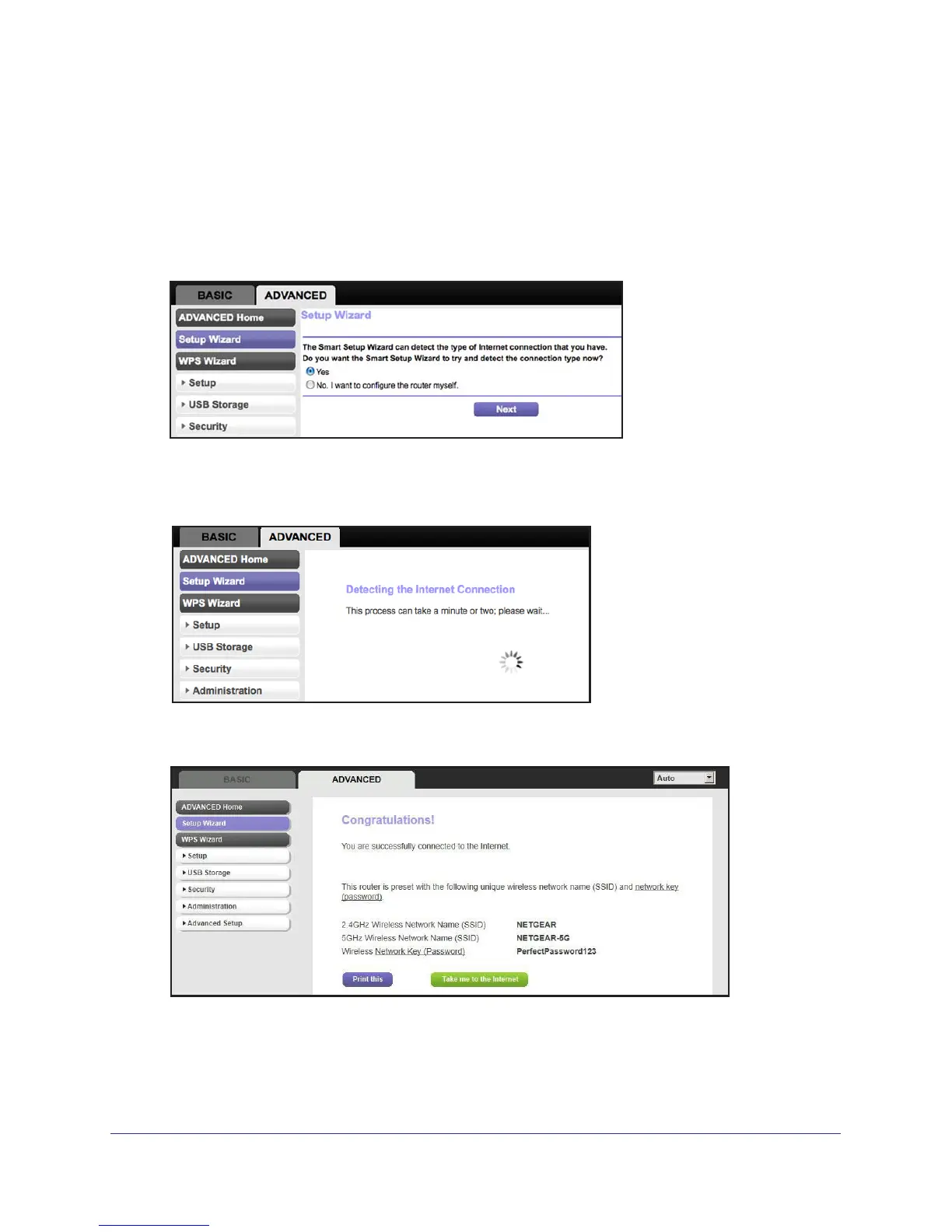Genie Advanced Home
35
N600 Wireless Dual Band Router WNDR3400v3
Setup Wizard
The NETGEAR Genie installation process is launched the first time you set up the router.
After setting up the router the first time, if you want to perform this task again, you can run
Setup Wizard from the Advanced tab of the Genie.
1. Select Setup Wizard to display the following screen:
2. Select either Yes or No, I want to configure the router myself. If you select No, you are
taken to the Internet Setup screen (see Internet Setup on page 23).
3. If you selected Yes, click Next. The
following screen displays:
The Setup Wizard searches your Internet connection for servers and protocols to
determine your ISP configuration. The following screen displays:
