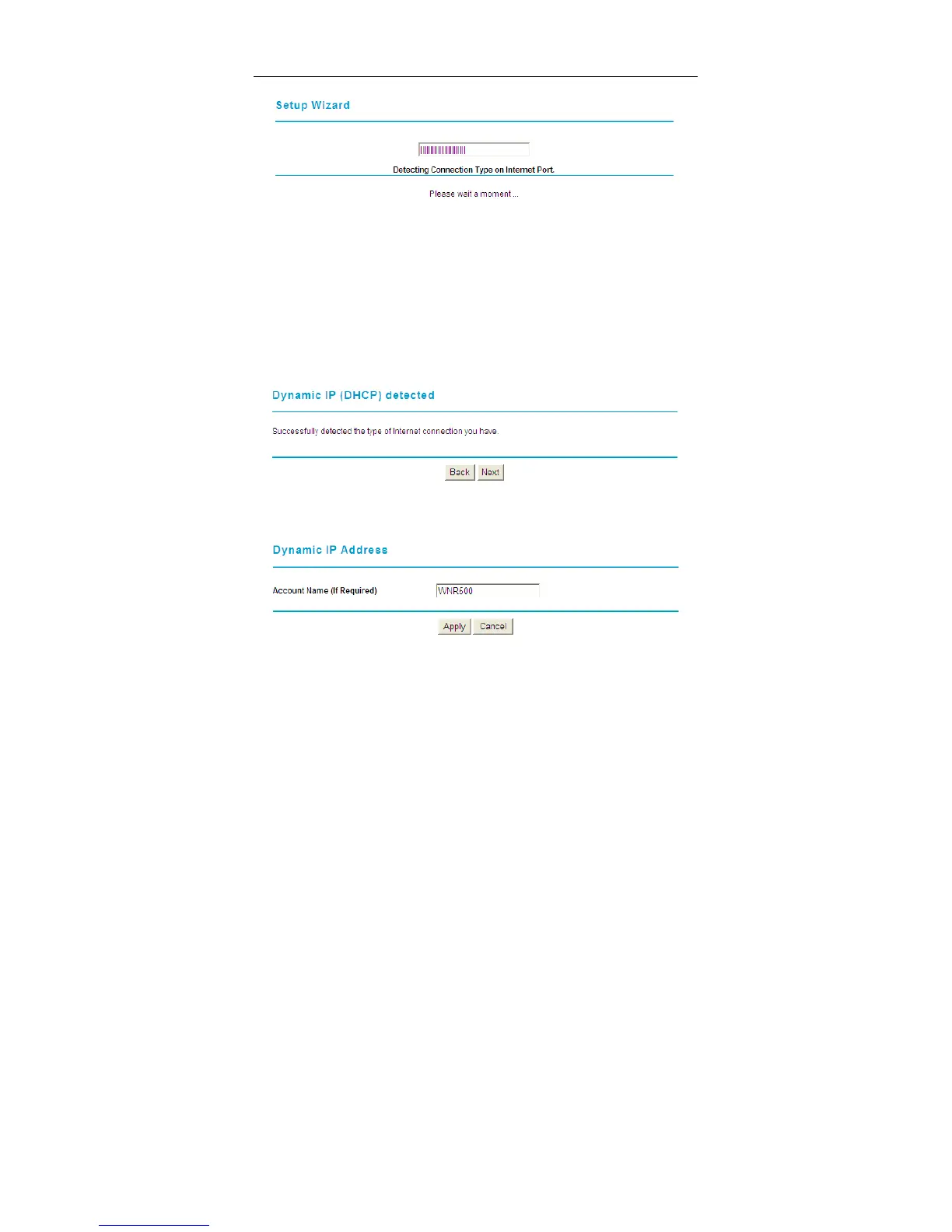Netgear WNR612 Wireless Router User Manual
22
Note:
If you do not insert the network cable into the WAN interface of the wireless
router, the previous page does not appear.
Step 2 The broadband type can be Dynamic IP (DHCP), Static IP (Fixed),
PPPoE, or PPTP.
(1) If the detected Internet type is Dynamic IP (DHCP), the following
figure appears:
Click Next and the following figure appears:
