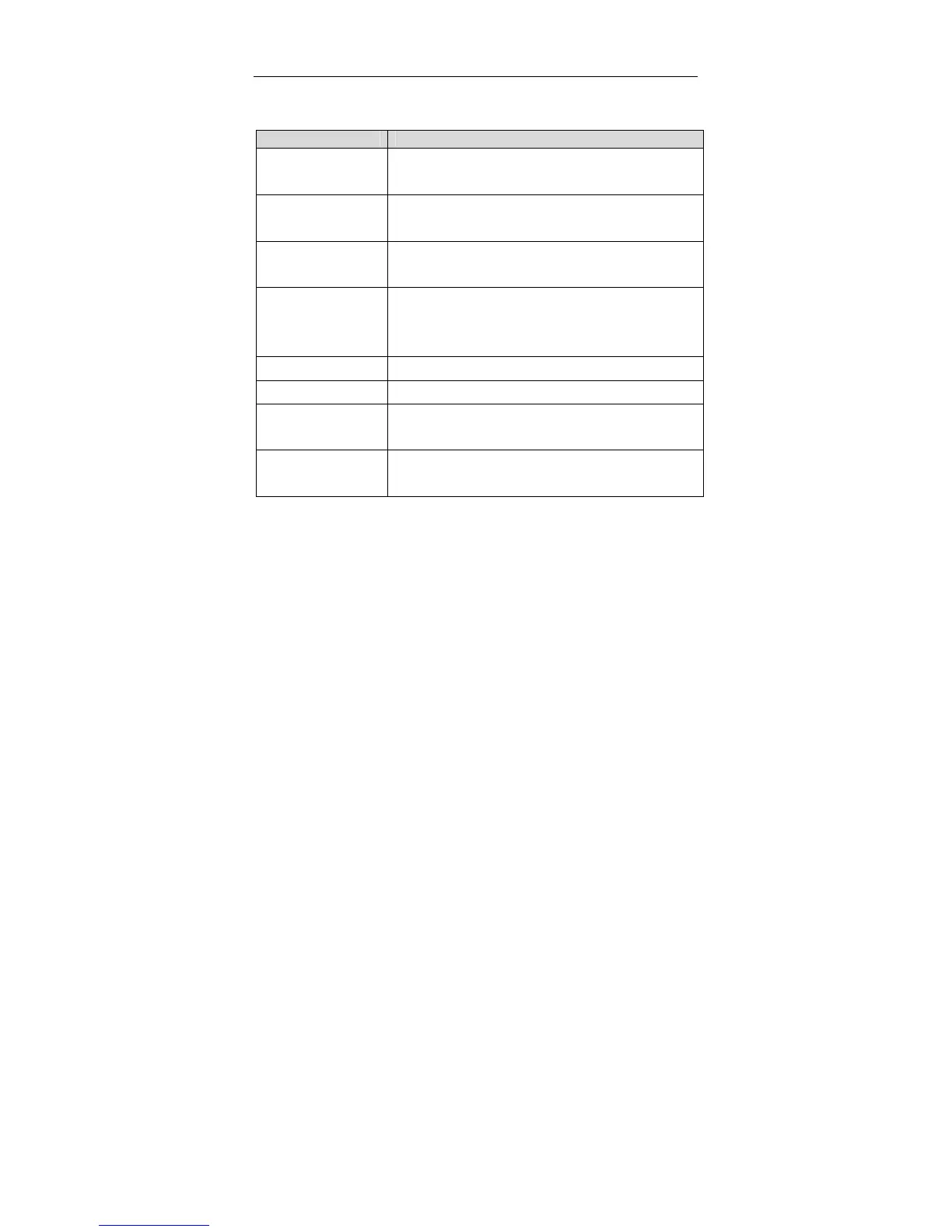Netgear WNR612 Wireless Router User Manual
59
If you hope that the wireless router sends you the alarm and log information by
E-mail, please set the relevant parameters in this page.
The following table describes parameters in this page:
Field Description
Turn E-mail
Notification On
Enable or disable E-mail notification function.
Your Outgoing Mail
Server
Enter SMTP outgoing mail server of ISP.
Send To This E-mail
Address
Enter an E-mail address. The alarm and log information
can be sent to this E-mail address.
Your Mail Server
requires
authentication
If your mail server requires authentication for sending an
E-mail, please select this option and enter the correct
username and password.
User Name Enter the user name of your E-mail server.
Password Enter the password of your E-mail server.
Send Alert
Immediately
Enable or disable the function of sending alarm
information immediately to your e-mail.
Send Logs According
to this Schedule
Set the regular time for sending the log information to your
E-mail.
After setting, click Apply to save the settings.
6.6 Maintenance
Click Maintenance and the extended navigation menu is shown as follows:
