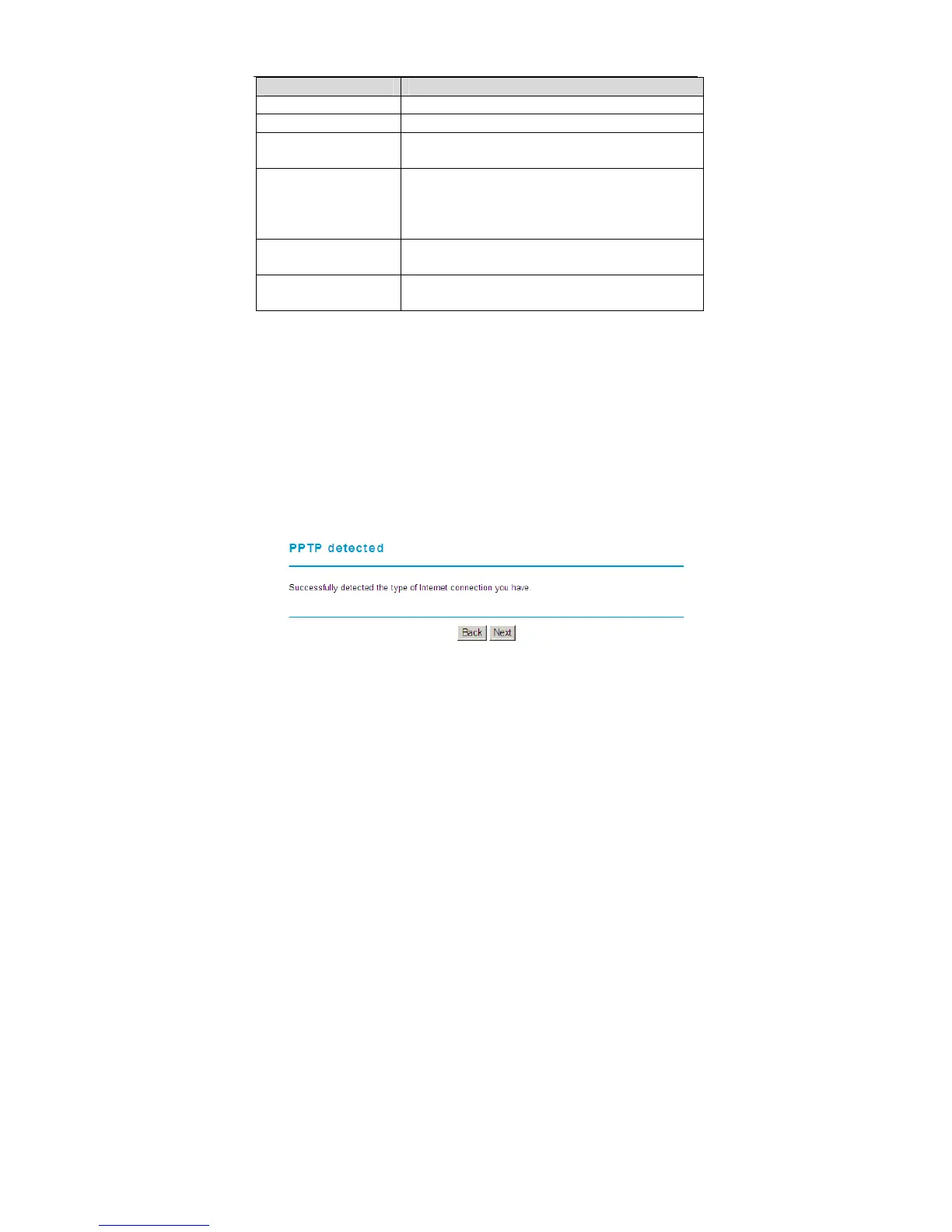Netgear WNR612 Wireless Router User Manual
25
Field Description
Login Enter the user name provided by the ISP.
Password Enter the password provided by the ISP.
Service Name (If
required)
Enter the service name provided by the ISP. If the ISP
does not provide it, you need not enter any information.
Domain Name Server
(DNS) Address
Select Use These DNS Servers and enter the IP
address information of the DNS server provided by the
ISP. If no DNS server information is available, select
Get Automatically From ISP.
Primary DNS
Enter the IP address of the primary DNS server if
necessary.
Secondary DNS
If the ISP provides another DNS server, enter the IP
address of that DNS server.
Note:
The user name and password are case-sensitive. If you have any question
about the user name and password, contact your ISP.
After setting, click Apply to save the settings, and then the Router
Status page appears. You can view the parameters of WAN
connection type in this page. The setup wizard is now complete.
(4) If the detected Internet type is PPTP, the following figure appears:
