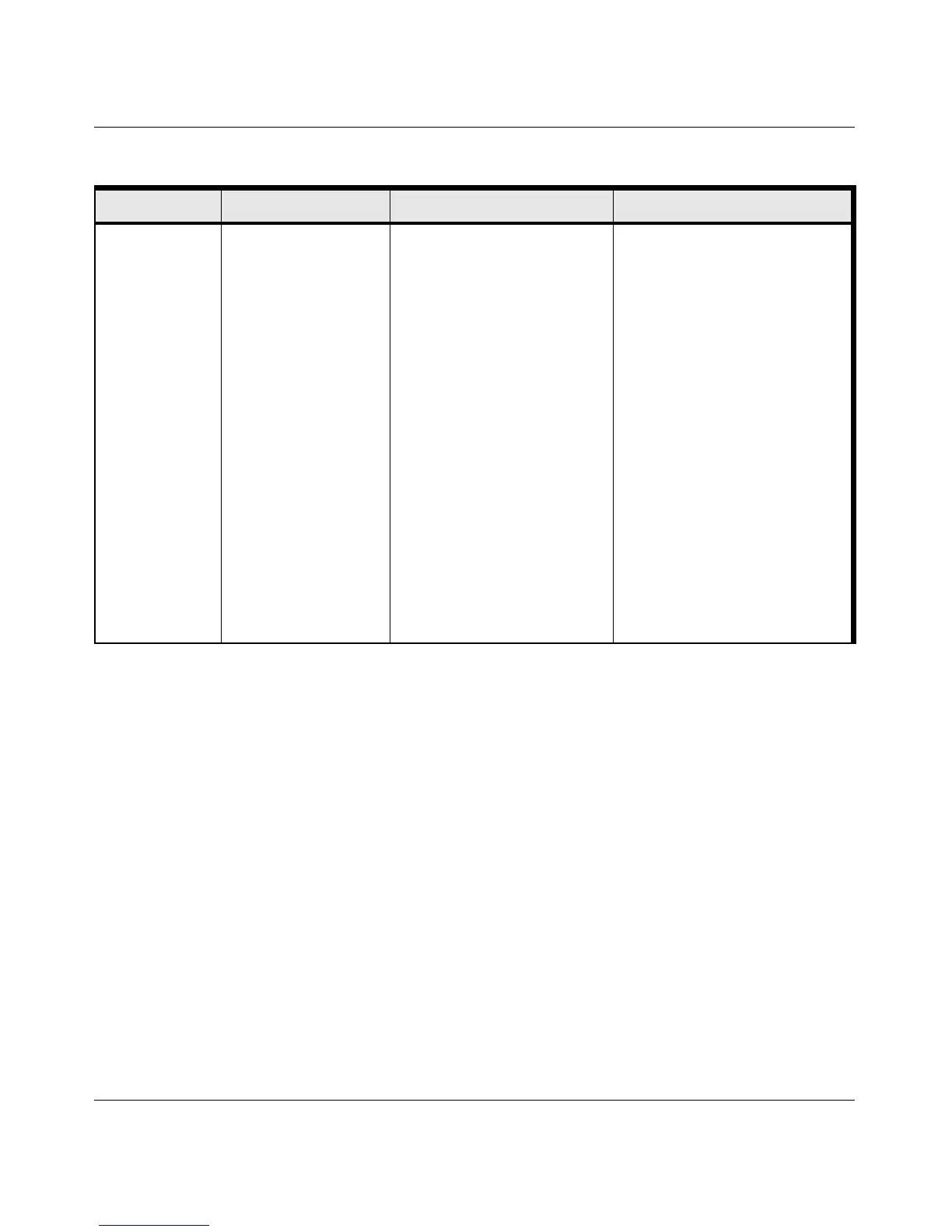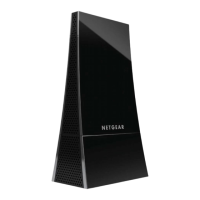User Manual for the NETGEAR RangeMax™ Wireless USB 2.0 Adapter WPN111
2-4 Introduction
202-10076-01
Connect to the
Internet over my
wireless
network.
1 . A ctiva te m y
wireless link and
verify m y network
connection.
2. Open an Internet
browser such as
Internet Explorer
or N etscape
Navigator.
1 . A n a ctive I n te rn e t
connection like those from
cable or D SL service
providers.
2. A wireless network
con n e cte d to th e ca b le or
D S L Internet service
th rou gh a ca b le /D S L
rou ter as illu strated in
“C onnecting to an A ccess
P oint in Infrastructure
Mode” on page 4-2.
3. TCP/IP Internet
networking software
installed and configured
on m y P C accord ing to the
requirements of the
Internet service p rovid er.
4. A browser like Internet
E xplorer or N etscape
Navigator.
To configure your WPN111 in
I n fra stru ctu re M od e, se e “B asic
Installation Instructions” on
page 3-3, a n d loca te th e se ction
for your version of W ind ows.
For assistance with configuring
the TCP/IP Internet software on
a PC, see “P rep aring You r
Computers for TCP/IP
Networking” on page C-1 or refer
to th e P C N etworkin g T u toria l on
the NETGEAR RangeMax™
W ireless U S B 2.0 A d ap ter
WPN111 Resource CD and the
H elp information provided in the
W indows system you are using.
.
Table 2-1. A Road Map for How to Get There From Here
If I Want To? What Do I Do? What’s Needed? How Do I?
