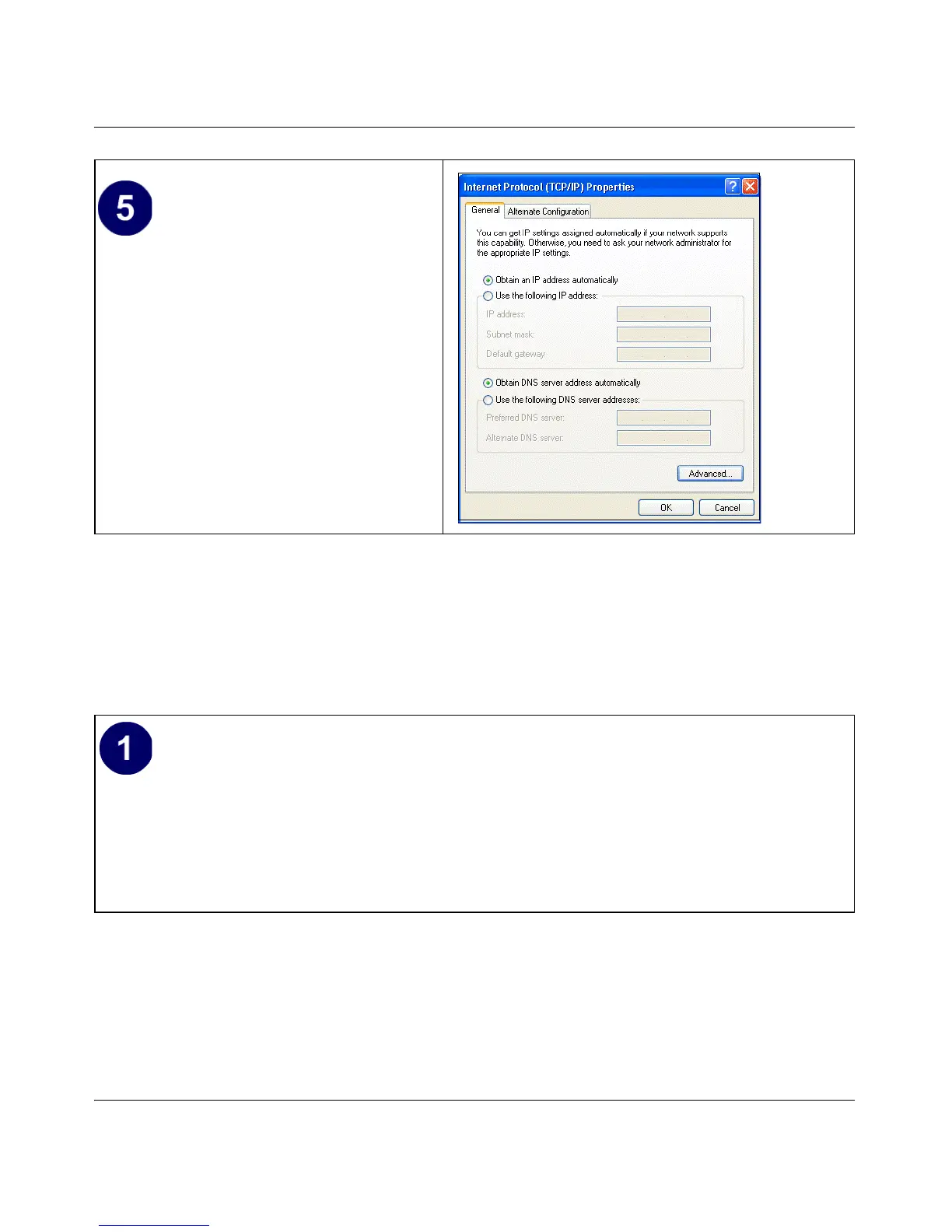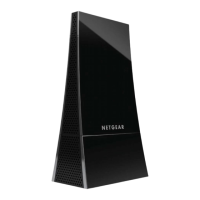User Manual for the NETGEAR RangeMax™ Wireless USB 2.0 Adapter WPN111
Preparing Your PCs for Network Access C-9
202-10076-01
DHCP Configuration of TCP/IP in Windows 2000
After you install a network card, TCP/IP for Windows 2000 is configured and set to DHCP
without your having to configure it. However, if there are problems, following the steps below to
configure TCP/IP with DHCP for Windows 2000.
Verify that Obtain an IP address
automatically radio button is selected and
that the Obtain DNS server address
automatically radio button is selected.
• Click the OK button.
This completes the DHCP configuration in
Windows XP.
Repeat these steps for each PC with this
version of Windows on your network.
Click on the My Network Places icon on the Windows desktop. This will bring up a window
called Network and Dial-up Connections.
• Right click on Local Area Connection and select Properties.
