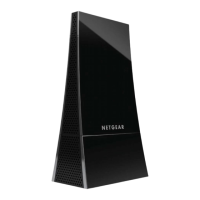Contents v
202-10076-01
Contents
Chapter 1
About This Manual
Audience, Scope, Conventions ......................................................................................1-1
How to Use this M anual ..................................................................................................1-2
How to Print this M anual .................................................................................................1-3
Chapter 2
Introduction
About the WPN111 .........................................................................................................2-1
Key Features ..................................................................................................................2-1
What’s in the Box? ..........................................................................................................2-2
A Road M ap for ‘H ow to Get There From Here’ .............................................................2-2
Chapter 3
Basic Setup
What You N eed Before You Begin ..................................................................................3-1
Verifying System Requirements ...............................................................................3-1
Observing Location and R ange Guidelines ..............................................................3-2
Two Basic Operating M odes ...........................................................................................3-2
WPN111 D efault Wireless Configuration Settings ..........................................................3-3
Basic Installation Instructions .........................................................................................3-3
For Windows XP Users Installing a WPN111 ...........................................................3-4
For W indows 2000 U sers Installing a W P N 111 ........................................................3-8
WPN111 Wireless Connection Indicators .....................................................................3-11
Interpreting the LED on the WPN111 .....................................................................3-11
Interpreting System Tray Icon Colors .....................................................................3-12
Chapter 4
Configuration
Understanding the Configuration Options ......................................................................4-1
Using Configuration Profiles ...........................................................................................4-1
Connecting to an Access Point in Infrastructure Mode ............................................4-2
How to Configure an Infrastructure M ode Profile .....................................................4-2
Connecting to Another PC in Ad-hoc M ode ....................................................................4-4

