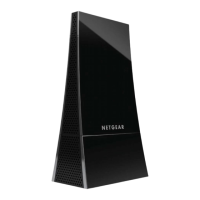202-10076-01
vi Contents
How to Configure an Ad-hoc M ode Profile ...............................................................4-4
How to Start a Computer-to-Computer (Ad-Hoc) Network .......................................4-6
Enabling W ireless Security Features ..............................................................................4-7
Identifying the Wireless Network Name (SSID ) and WEP Security Settings ...........4-7
How to Configure WEP Encryption Security ............................................................4-8
How to Configure WPA-PSK Encryption Security ....................................................4-9
Statistics Page ........................................................................................................4-10
Advanced Settings Page ........................................................................................4-11
Chapter 5
Troubleshooting
Basic Tips .......................................................................................................................5-1
Frequently Asked Questions ..........................................................................................5-2
General Questions ...................................................................................................5-2
Appendix A
Technical Specifications ......................................................................................................A1
Appendix B
Wireless Networking Basics
Wireless Networking Overview ...................................................................................... B-1
Infrastructure M ode ................................................................................................. B-1
Ad Hoc M ode (Peer-to-Peer Workgroup) ................................................................ B-2
Network Name: Extended Service Set Identification (ESSID ) ................................ B-2
Wireless Channels .................................................................................................. B-2
Wireless Security Overview ........................................................................................... B-6
WEP Overview .............................................................................................................. B-7
WEP Authentication ................................................................................................ B-7
WEP Keys ............................................................................................................... B-9
How to Use WEP Parameters ............................................................................... B-10
802.1x Port Based N etwork Access Control .................................................................B-11
WPA Wireless Security ................................................................................................ B-13
How D oes WPA Compare to WEP? ...................................................................... B-14
How D oes WPA Compare to IEEE 802.11i? ........................................................ B-15
What are the Key Features of WPA Security? ...................................................... B-15
WPA D ata Encryption Key M anagement .............................................................. B-19
Is WPA Perfect? .................................................................................................... B-20
Product Support for WPA ...................................................................................... B-20

