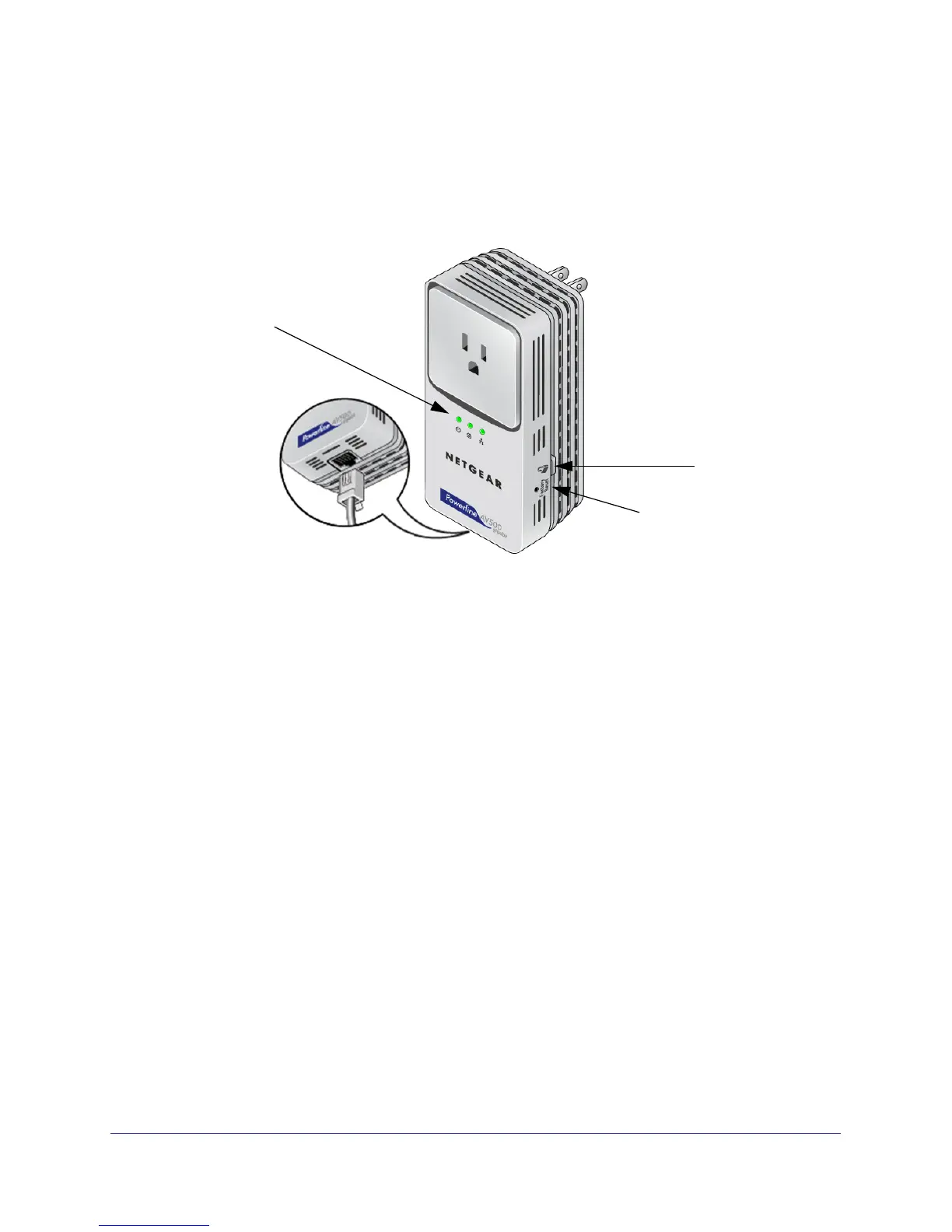Chapter 1. Installation and Basic Configuration | 5
XAV5501 Powerline AV+ 500 Adapter User Manual
Powerline XAV5501 Adapter Features
The following illustration shows the front and side panels of the XAV5501:
LEDs
Security
button
Factory
Reset
button
Figure 2. XAV5501 Powerline AV+ 500 Adapter
XAV5501 Product Label
The product label on the rear panel of the XAV5001 contains the items listed below:
• Model number
• MAC address
• Device password
• Serial number
LED and Feature Descriptions
The following table describes the buttons, status LEDs, and Ethernet port on the XAV5501
Powerline AV+ 500 Adapter.