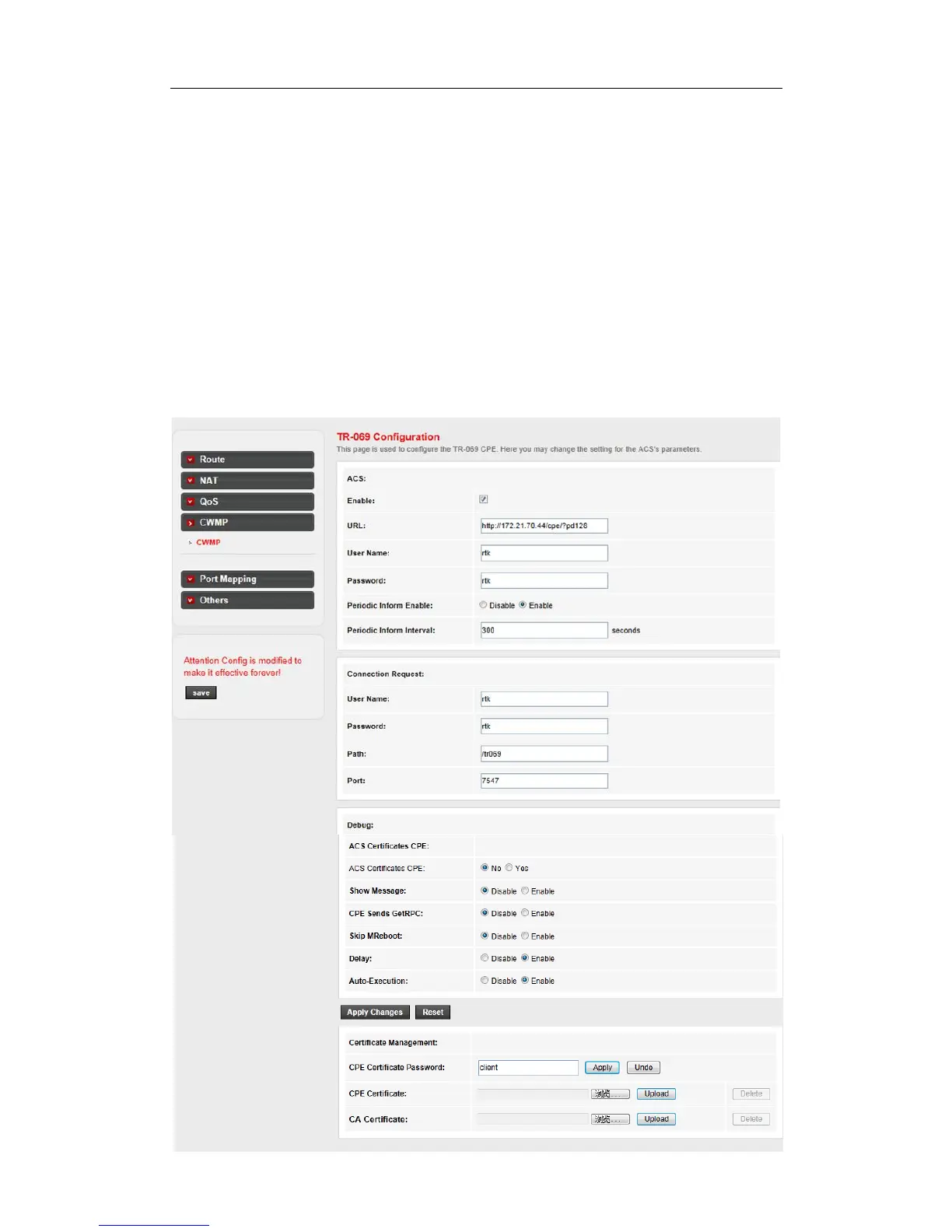ADSL2+ Modem Router User Manual
58
4.3.4 CWMP
CPE WAN Management Protocol (CWMP) is a protocol for communication between a CPE
and Auto-Configuration Server (ACS). The router offers CWMP feature. The function
supports TR-069 protocol which collects information, diagnoses the devices and configures
the devices automatically via ACS (Auto-Configuration Server).
Choose Advanced->CWMP, you can configure the TR-069 CPE. Here you may change the
setting for the ACS’s parameters.
ACS parameters:
Enable: enable or disable the CWMP
URL: ACS URL.
User Name: the username the device should use when connecting to the ACS
Password: the password the device should use when connecting to the ACS
Periodic Inform Enable: when this field is enabled, the device will send an Inform RPC to the
ACS server at the system startup, and will continue to send it periodically at an interval