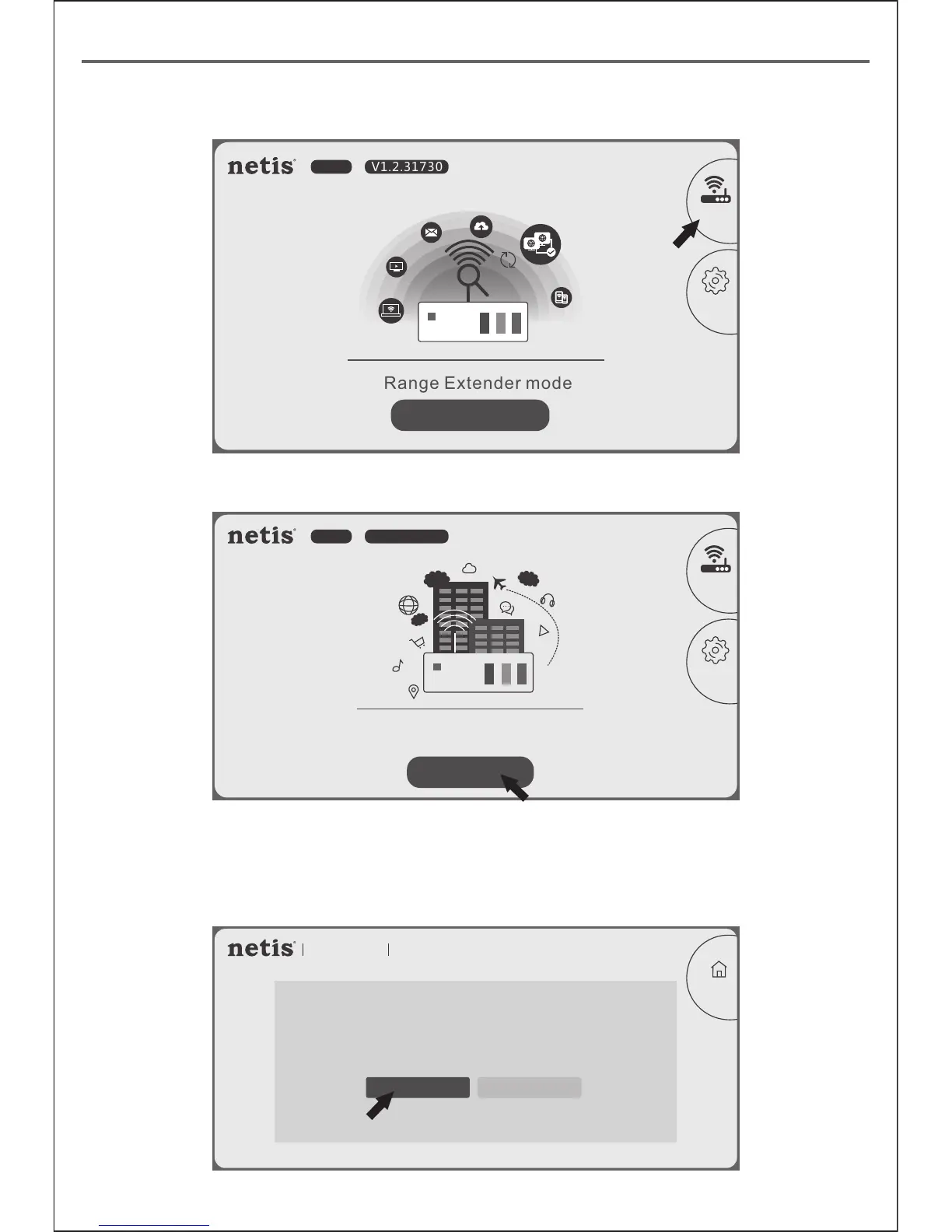netis Wireless N Range Extender Quick Installation Guide
Step 4. Click on “Start” button.
Step 5. Select “Start Now”.
Note: In default, the Auto-Config system can help you to finish the
configuration automatically. If you want to set E1+ manually, please
select “Manually Set”.
Step 3. Click on the “Travel Router” icon in the upper-right corner.
Travel Router mode
E1+ V1.2.31730
Start
Travel
Router
Advanced
Hotel
Home
Model No.:E1+ Firmware Version:V1.2.31730
Http:// www.netis-systems.com E-mail: support@netis-systems.com
Your netis router has not been configured yet.
The netis Auto-Config system is going to start...
Start Now
Manually Set
4
Range Extender mode
E1+ V1.2.31730
Start
Travel
Router
Advanced
9