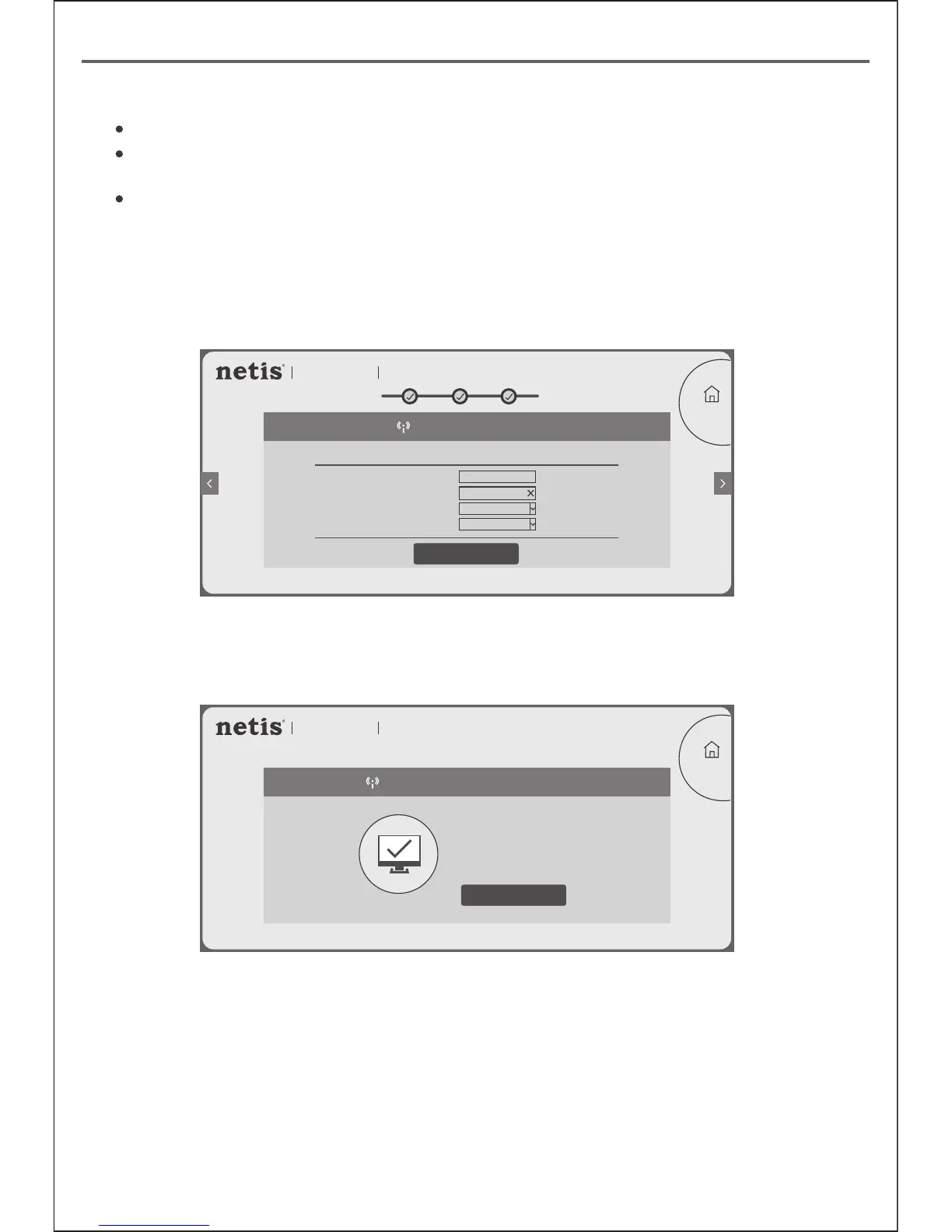3) Wi-Fi Settings
Please input your Wi-Fi Name and Password, then click “Save”.
netis Wireless N Range Extender Quick Installation Guide
Note: The E1+ supports the following three Internet Connection Types.
DHCP: The E1+ will automatically receive the IP parameters from your ISP.
Static IP: Please enter the IP Address/Subnet Mask/Default Gateway/DNS
Servers given by your ISP.
PPPoE: Please enter the Username and Password given by your ISP.
Tip :
Default Login Address: http://netisext.cc
Default SSID: netis
Step 6. Wait for 1 minute until the configuration is saved and takes effect.
Model No.:E1+ Firmware Version:V1.2.31730
Http:// www.netis-systems.com E-mail: suppor t@netis-systems.com
Your have successfully
configured network!
Wi-Fi Name: netis
password: password
Network Configuration Succeeded
Home
OK
Model No.:E1+ Firmware Version:V1.2.31730
Http:// www.netis-systems.com E-mail: suppor t@netis-systems.com
Your may set your own Wi-Fi Name and Password.
Home
Save
Step3 Wi-Fi Setings
Wi-Fi Name: netis
Password: password
Region: US
Channel: Auto
11