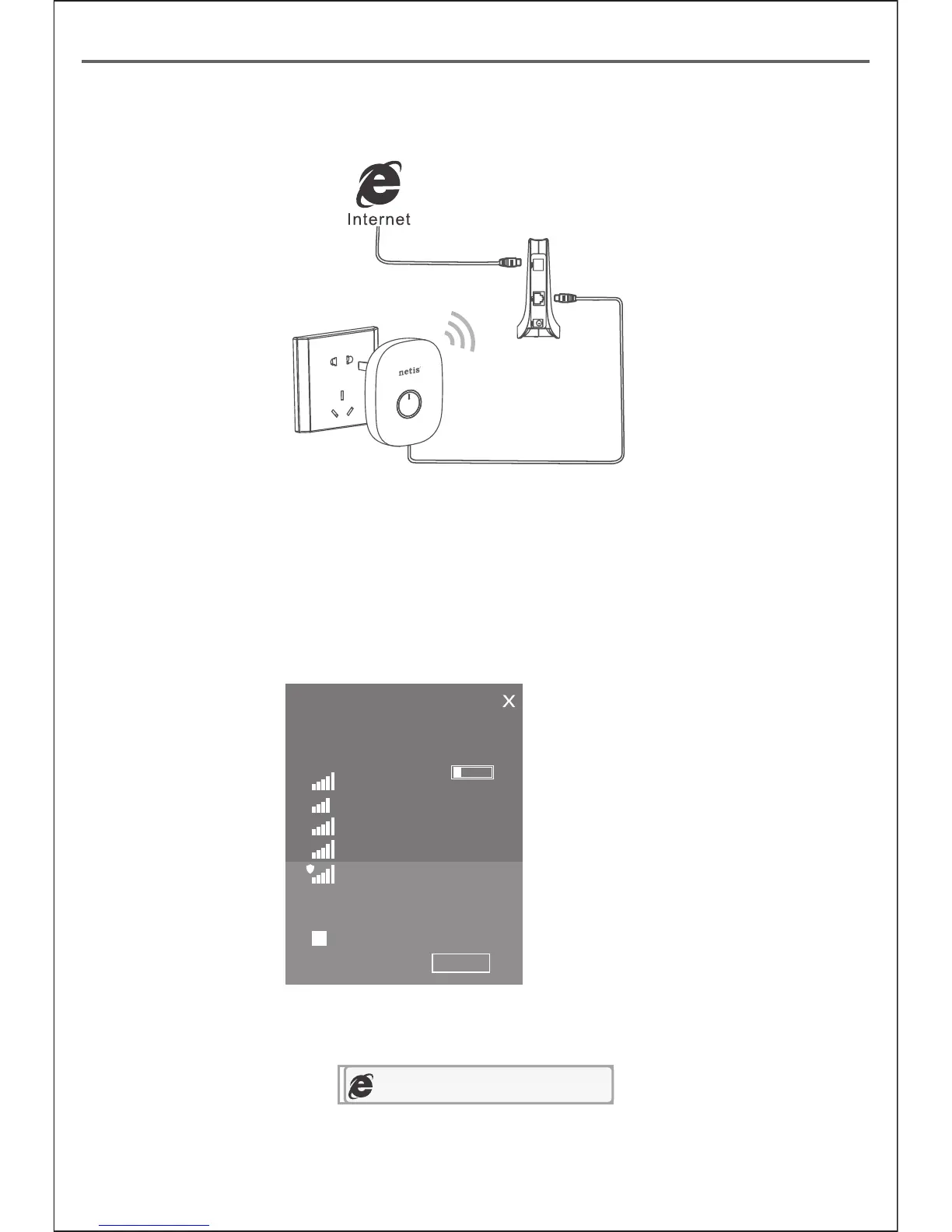netis Wireless N Range Extender Quick Installation Guide
3.2.2 Configuration
Step 2. Open your browser and type “http://netisext.cc” in the address
field to visit E1+'s web management page.
Installation for Application 2: Travel Router Mode
3.2.1 Hardware Connection
1) Connect the LAN/WAN port of E1+ to an xDSL/Cable/Fiber modem
or uplink Ethernet port with an Ethernet cable.
2) Plug E1+ to a standard electrical socket.
Step 1. Search and connect to the E1+ network “netis” with your computer
or mobile terminal device.
(Take Windows 8 as an example)
Networks
Airplane mode
Off
WIFI-409
WIFI-411
WIFI-410
WIFI-407
netis
!
Other people might be able to see
info you send over this network
Connect automatically
Connect
http://netisext.cc
Note: If the login page cannot pop up, please check your computer is
set to obtain IP address automatically.
WPS
E1+
Modem
8
