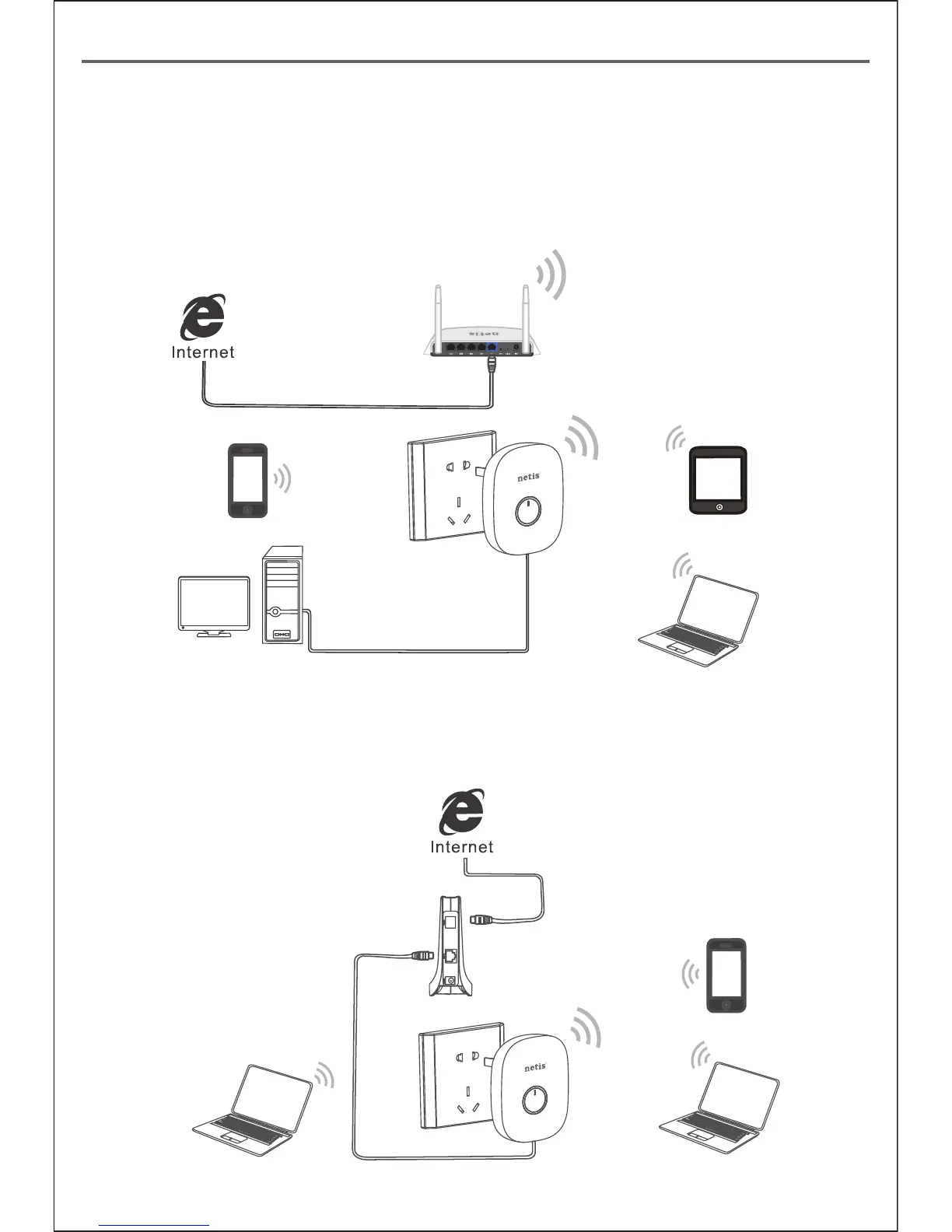netis Wireless N Range Extender Quick Installation Guide
3. Typical Applications and Installation
Application 1: Range Extender (Default mode)
The E1+ can be used to repeat signal from the existing wireless network.
It is suitable to extend wireless coverage for the places where the existing
wireless network signal is too weak to maintain a stable wireless connection.
Application 2: Travel Router
The E1+ can be used to receive Internet access from an Internet Service
Provider (ISP) and share that access with local devices wirelessly.
WPS
E1+
Smartphone
Laptop
Laptop
E1+
Main Router
Tablet
WPS
Desktop
Smartphone
Laptop
Modem
2
