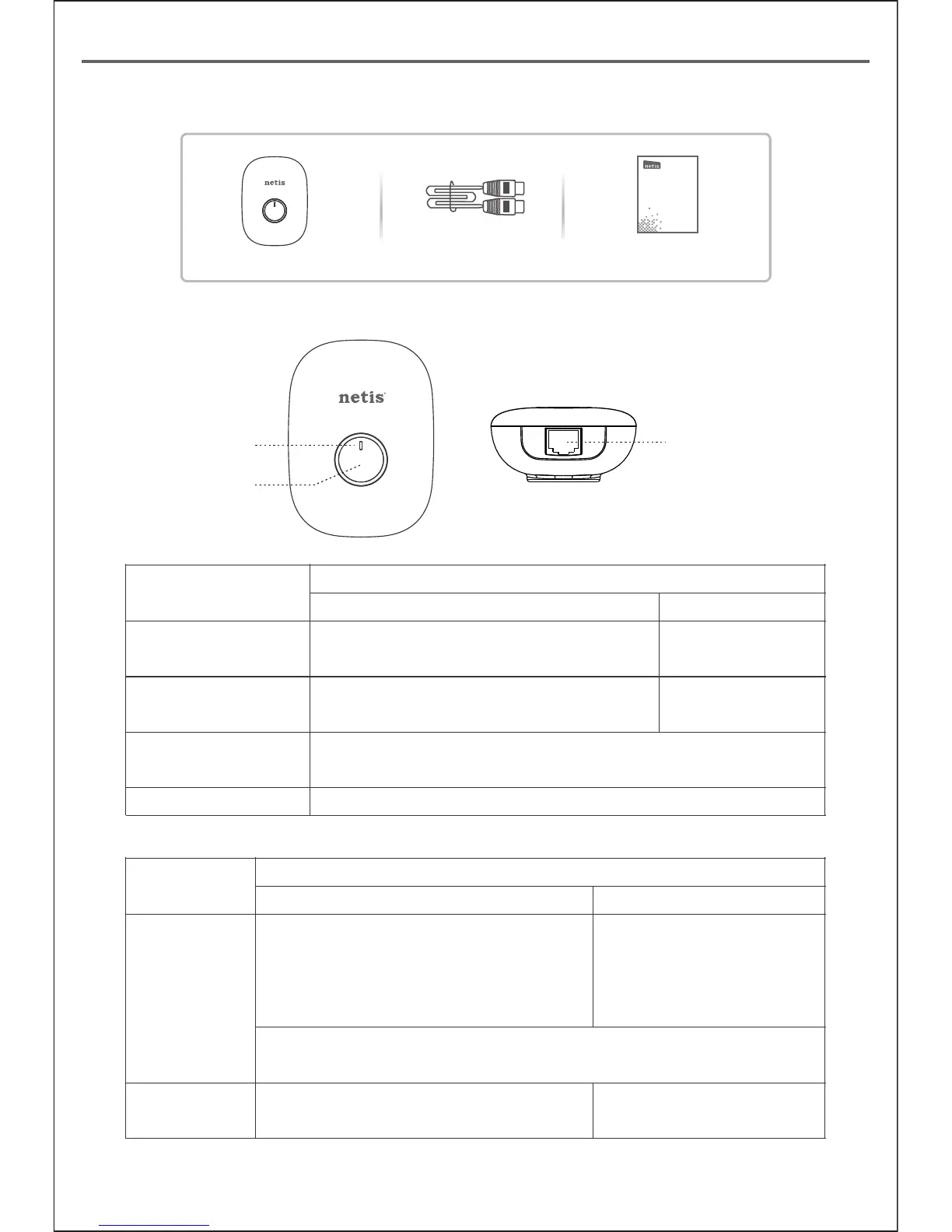1.Package Contents
2.Hardware Information
netis Wireless N Range Extender Quick Installation Guide
WPS
E1+
WPS
Quick Installation Guide
netis Wireless N Range Extender
Quick Installation Guide
Ethernet Cable
LED Status
Indication
Range Extender mode Travel Router mode
Solid Blue
The connection between E1+ and main
router is stable.
Normal signal
Solid Orange
The connection between E1+ and main
router is unstable. Please check the main
router status and put E1+ closer to it.
Enhanced signal
Flashing Blue/Orange
E1+ is not connected to the front device (Main router, xDSL/Cable
/Fiber modem).
Purple
The device is initializing.
2.1 LED
2.2 Button and Port
Item
Description
Range Extender mode
Travel Router mode
WPS Button
Quick extender setup:
Press button for 1~2 seconds to activate
the WPS function.
Signal strength switch:
Press the button for 1~2
seconds, the signal strength
can be switched between
normal signal and
enhanced signal.
Factory default setting:
Press and hold the WPS button for about 5 seconds until the
LED is flashing.
LAN/WAN Port
Connect to a wired device like desktop,
set-top box, printer, for network sharing.
Connect to an xDSL/Cable/
Fiber modem or uplink Ethernet
port for Internet Access.
Note: Different power plug is provided for different region. Here we just take US
version for example.
LAN/WAN Port
LED
Button
1