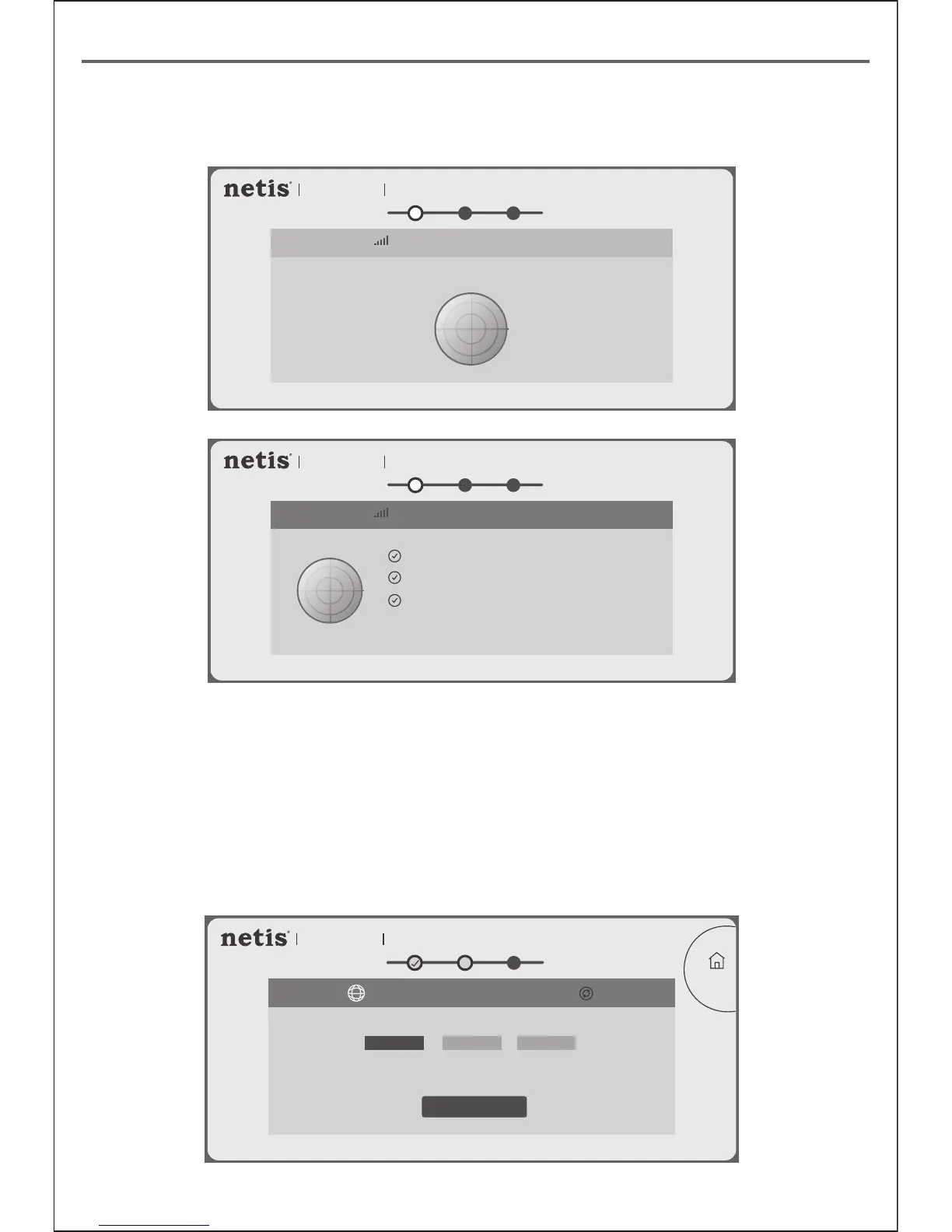netis Wireless N Range Extender Quick Installation Guide
1) Wireless Optimization
Note: The system will automatically finish this step.
2) Internet Connection
The system will automatically detect your Internet Connection Type then
please manually fill in the needed network parameters from your ISP
(Internet Service Provider).
If the Internet Connection Type isn't detected successfully or shows wrong,
please manually select the type and fill in the needed network parameters
from your ISP.
Model No.:E1+ Firmware Version:V1.2.31730
Http:// www.netis-systems.com E-mail: support@netis-systems.com
Checking Your Wi-Fi Environment...
Step1 Wireless Optimization
Model No.:E1+ Firmware Version:V1.2.31730
Http:// www.netis-systems.com E-mail: support@netis-systems.com
Automatically set the best Channel!
Automatically set the best Radio Band!
Automatically set enhanced Signal Strength!
Step1 Wireless Optimization
Starting to detect your Internet Connection Type...
Model No.:E1+ Firmware Version:V1.2.31730
Http:// www.netis-systems.com E-mail: support@netis-systems.com
Your Internet Connection Type is: DHCP
Step2 Internet Connection Auto-Detect
Home
Static IP PPPoEDHCP
Next
10