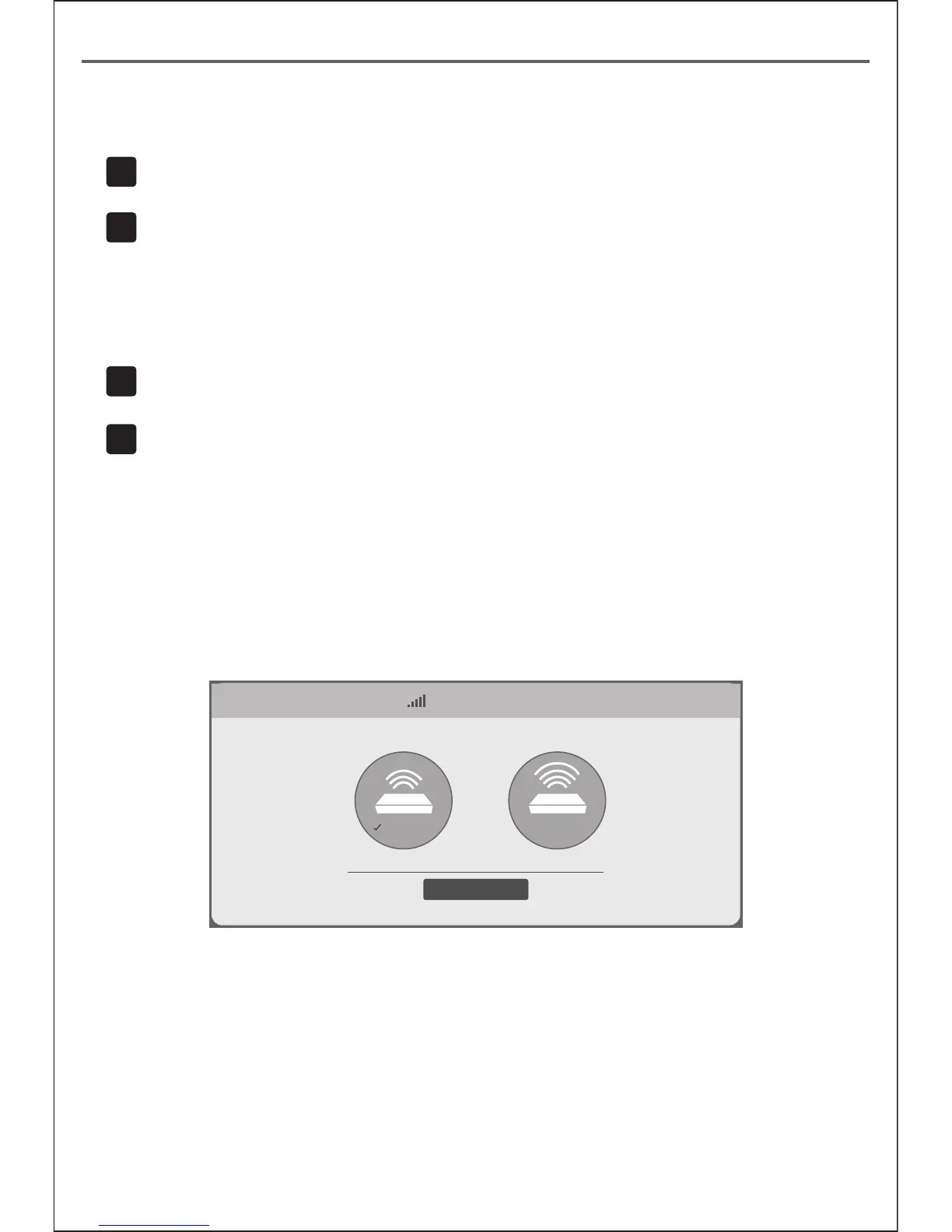netis Wireless N Range Extender Quick Installation Guide
4.Troubleshooting
How do I restore my Extender configuration to its default settings?
Q
A
Q
Method 1. With E1+ powered on, press and hold the WPS button for 5 seconds
until the LED is flashing.
Method 2. In the main page of web management page, click “Advanced”
“Factory Default” to reset E1+ to factory default.
What can I do if I failed to extend the wireless range by “WPS Button”?
In default, the Auto-Config system will set E1+ to work under enhanced signal
mode automatically. There're two methods to change it.
Method 1. With E1+ powered on, press the WPS button for 1~2 seconds, the signal
strength can be switched between normal signal and enhanced signal.
(Blue for normal signal, Orange for enhanced signal.)
Method 2. In the main page of web management page, set “Manually Set”
to change the signal strength.
A
Wireless Signal
Normal Enhanced
Save
12
