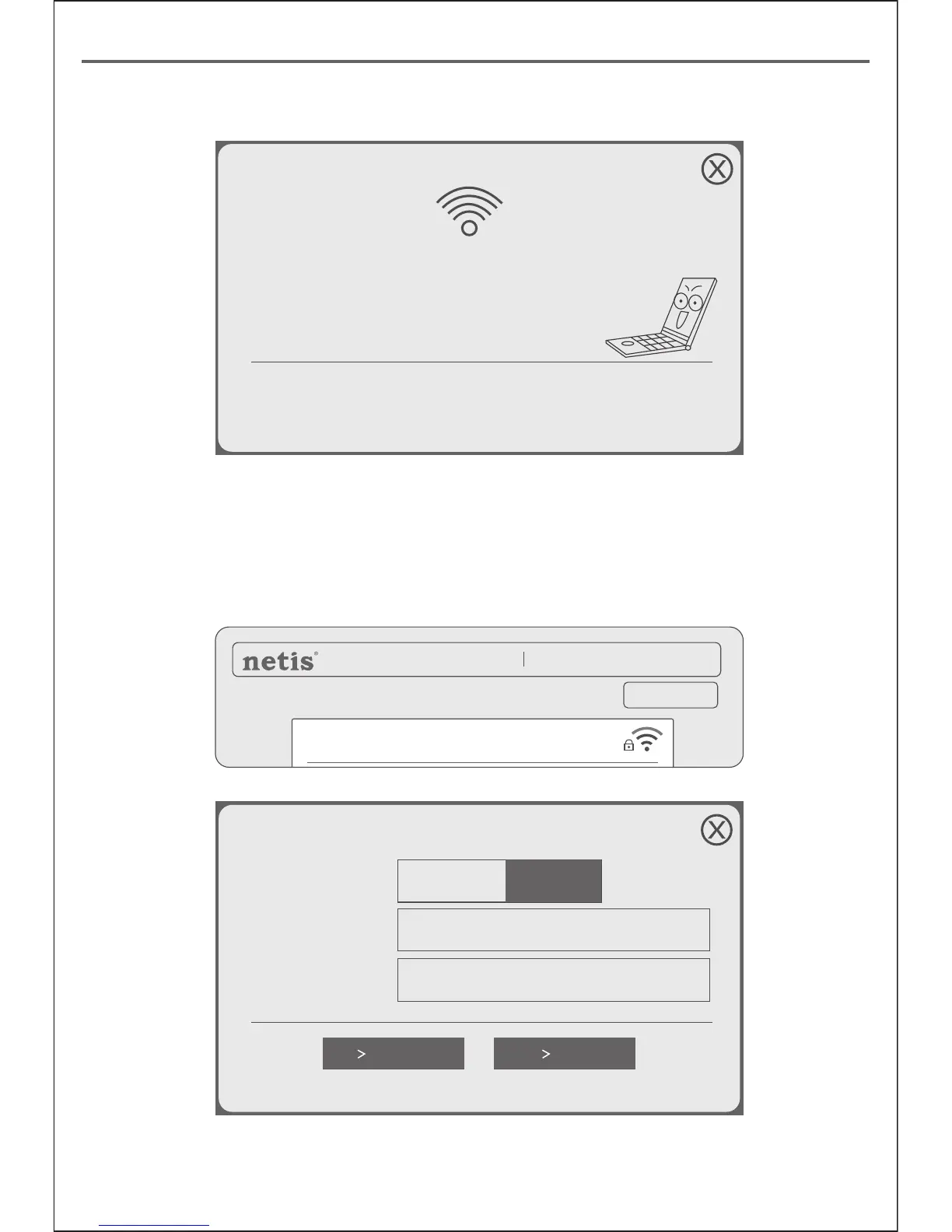netis Wireless N Range Extender Quick Installation Guide
Note: In default, E1+ works under Roaming mode, so the extended
Wi-Fi will use the same network name and password as your main router.
If you want to set different network name and password, please click on
“Roaming” to turn off the Roaming mode. And then you can set the
customized name and password for the extended Wi-Fi.
Step 6. You are successfully connected!