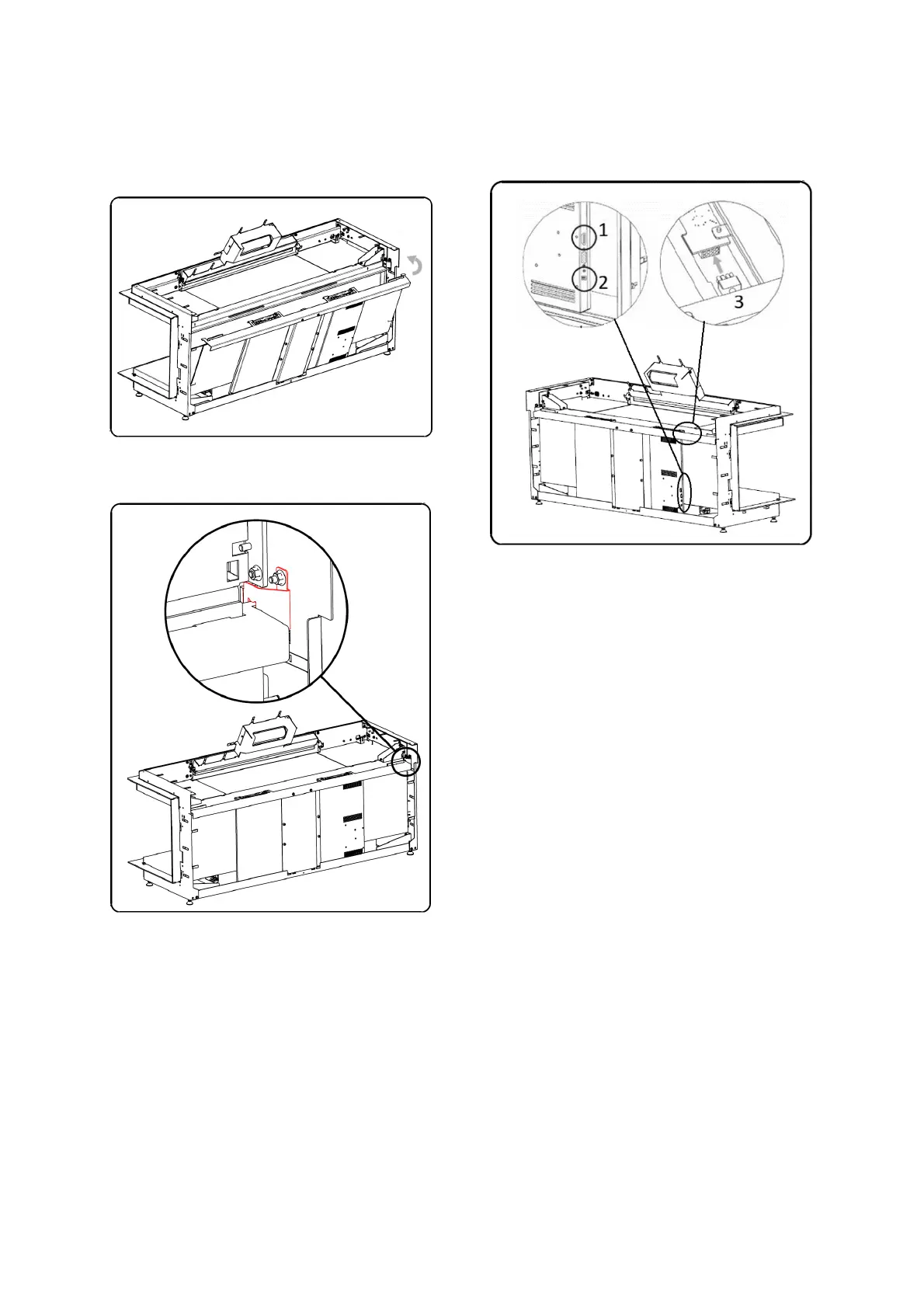6
Install the rear screen assembly in the back of the fireplace.
The bracket fits into slots at the back of the fireplace and
will rotate forward into the spring clips at the top.
WARNING: When rotating the screen forward move slowly.
Be careful to not pinch or damage any cables. Be aware of
your fingers and avoid pinch points.
After rotating the screen forward ensure both sides are
locked into the spring clips. Make sure the rear screen mask
is still in position.
Connect the rear screen:
1. HDMI
2. Power
3. Top LED