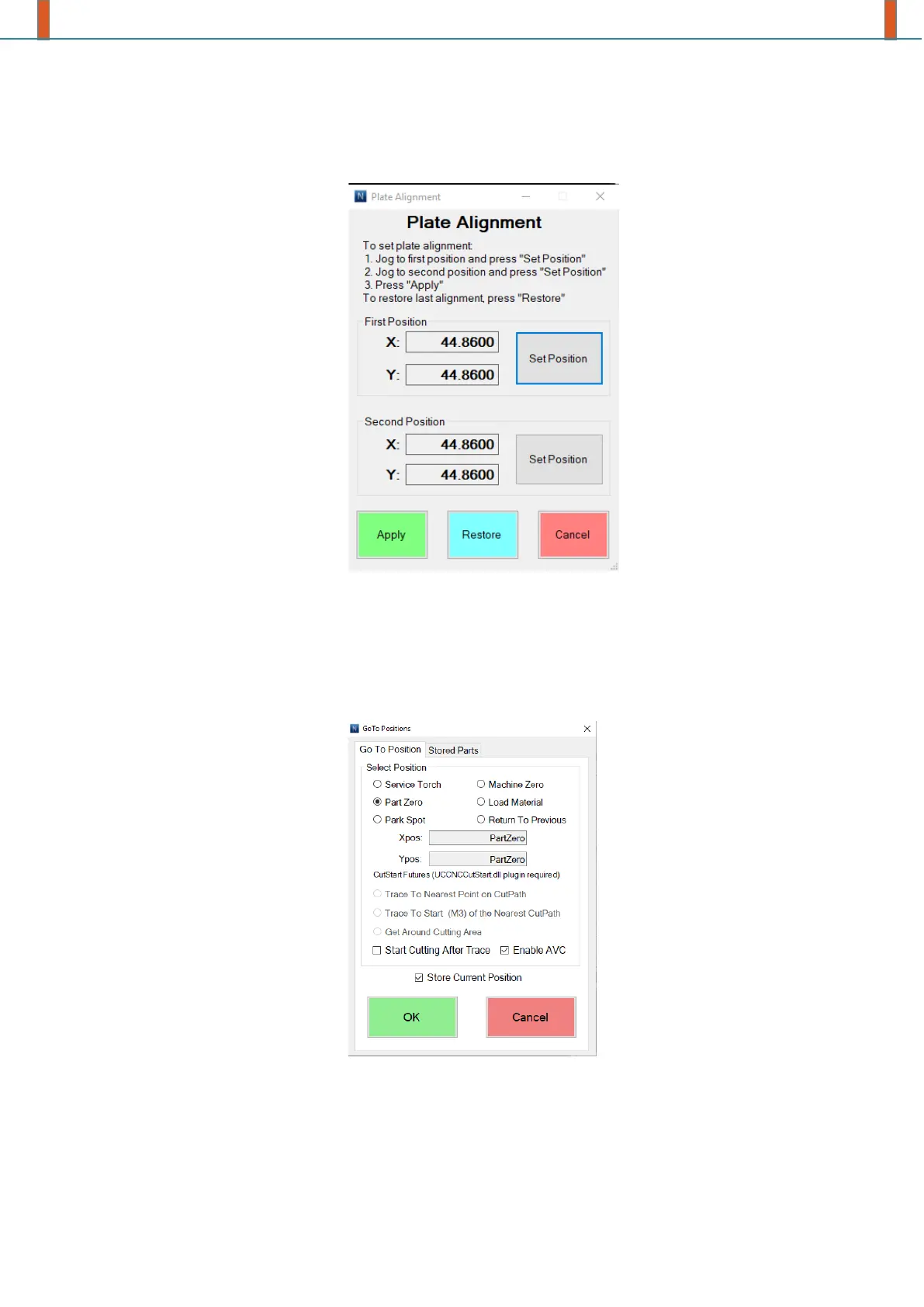USER MANUAL
Plate Alignment
Plate Alignment allow to rotate coordinate system. Follow step by step procedure for set the
angle of the rotation using two points.
Click on the “Apply” button for finish.
Click on the “Restore” button for restore previous coordinates rotation angle.
Click on the “Cancel” button for reset rotation angle to zero.
Note: coordinates are rotated around a part zero point.
Go to Position
Go to position future allow to move the torch to various preset or previously saved positions.
Select desired position and click on the “OK” button.