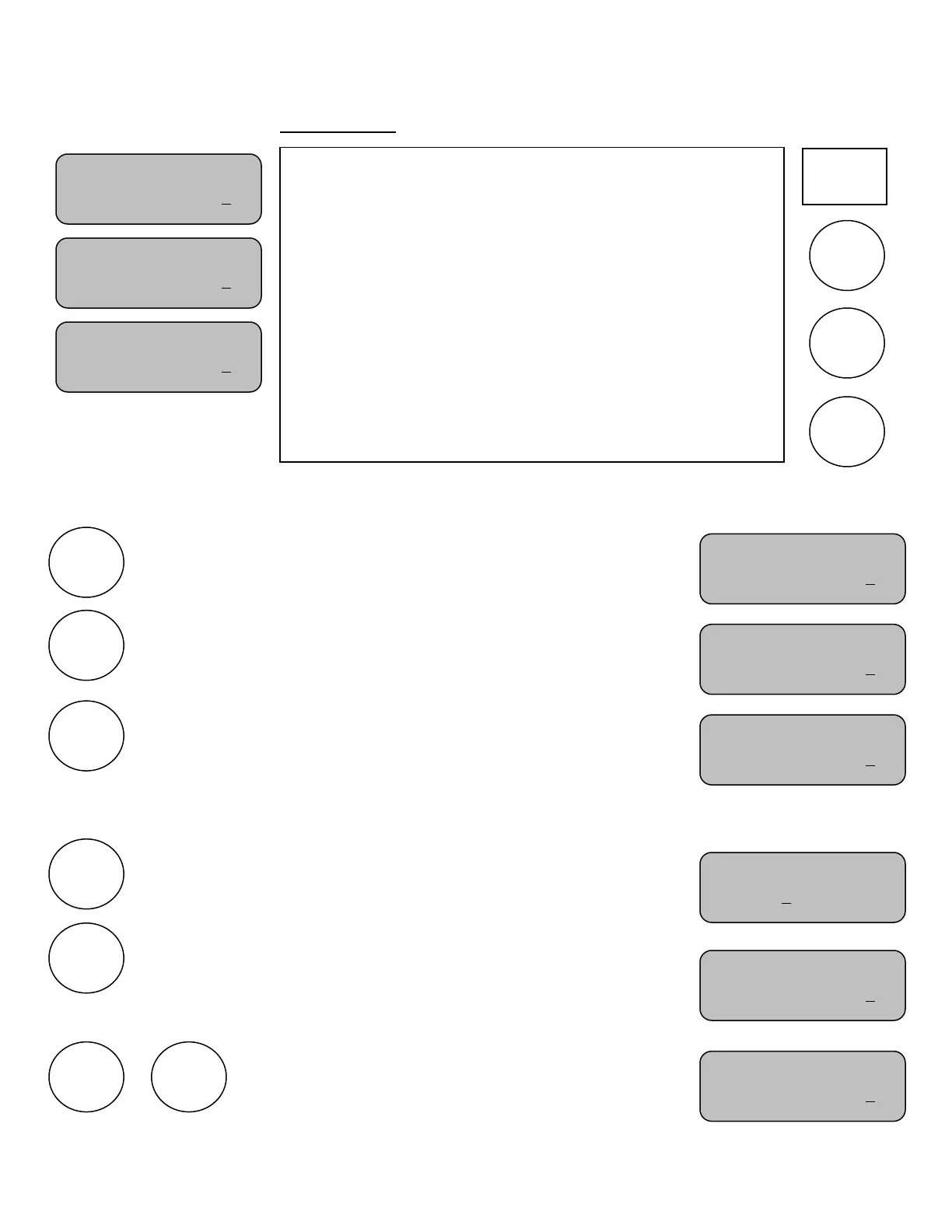Select Set 1.
score you want to change.
scoreboard.
MAIN
The main screen shows the Court Number, the Set Number,
and the Scores. You must use this screen if you want to change
the Scores. Press SET 1, SET 2, or SET 3 any time to return to
its screen. The cursor indicates the currently selected team. Use
the HOME, GUESTS, keys to select the team, then, use the “+”
or “-” keys to change its value and send it to the scoreboard.
You should keep one of these three screens displayed during the
game.
