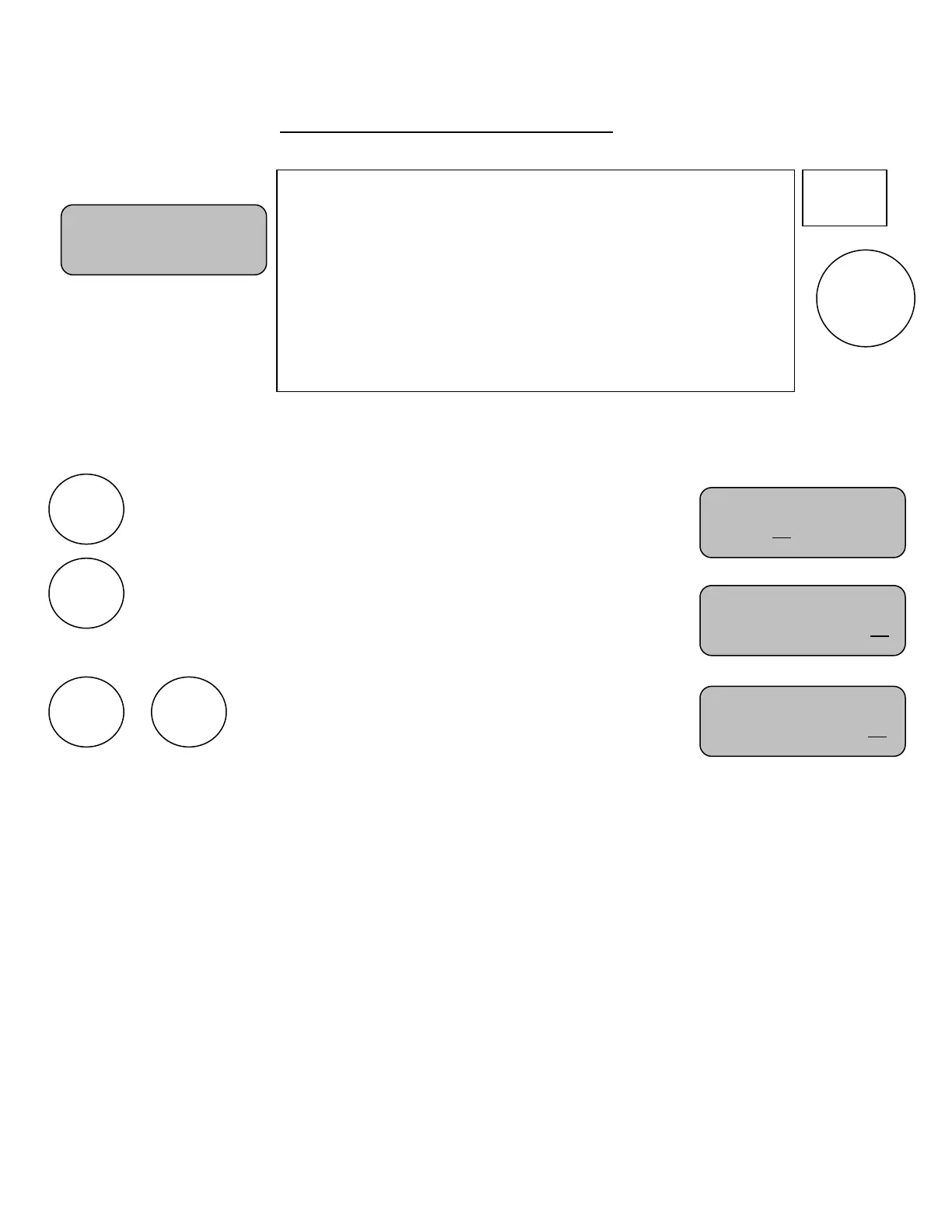GAME SCORE (Only applicable to 9652)
Use the “Home” or “Guests” keys to select the team whose
score you want to change.
Use the “+” or “-“ keys to change the
selected teams score and send it to the
scoreboard.
Game Score
Home: 00 Guests: 00
Game Score
Home: 00 Guests: 00
Game Score
Home: 15 Guests:15
Game Score
Home: 00 Guest: 00
Game Score
The game score shows a cursor to indicate whether it is currently
set to change home or guest game score. Game score can be
incremented and decremented using the + and – keys. The score
increments in 15, 30, 40 (dc will be displayed if opposite team is
also at 40) and Ad. The game score must be decremented back to
00 for both teams in order to clear the game score between sets.
