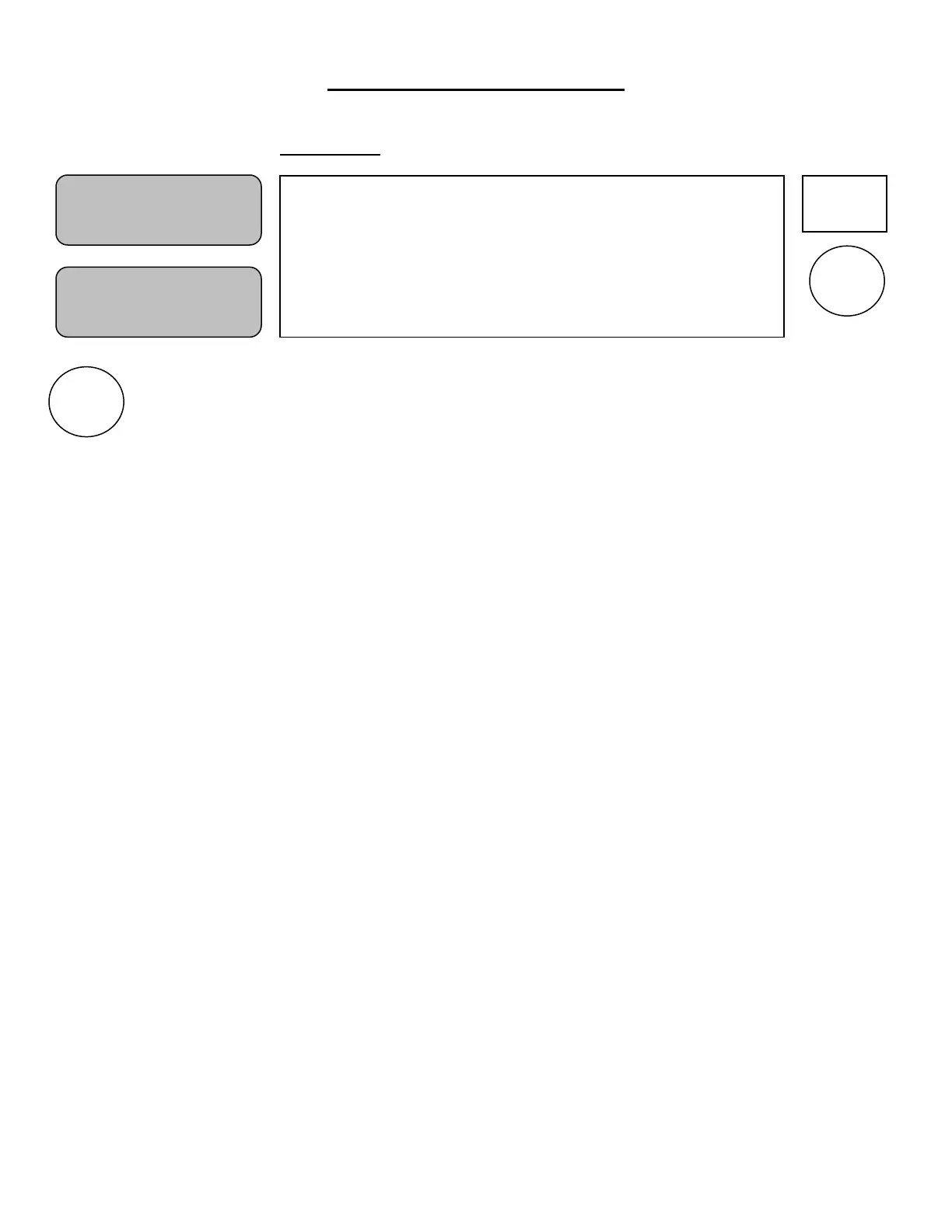KEYBOARD FUNCTIONS
GREETING screen
Nevco MPCX2 2.4 GHz
When you are done using the control; power it OFF to
conserve batteries.
Note: Powering the court 1 control OFF also blanks the
scoreboard.
Note: Always power ON the receiver (scoreboard) first, and wait a few seconds for the receiver
to initialize (red LED illuminates) before powering ON the controls. If any control is already
ON, turn it OFF, wait a few seconds, and then turn it back ON.
Note: If the scoreboard fails to respond to a control, power the control OFF, wait a few seconds,
and then try again.
GREETING
When the control is Powered ON, the greeting showing the
type of control, the software version, and the frequency it is
broadcasting. It will then display scanning for the remaining
time until the control establishes communications with its
receiver(s). (May take up to 20 seconds)
