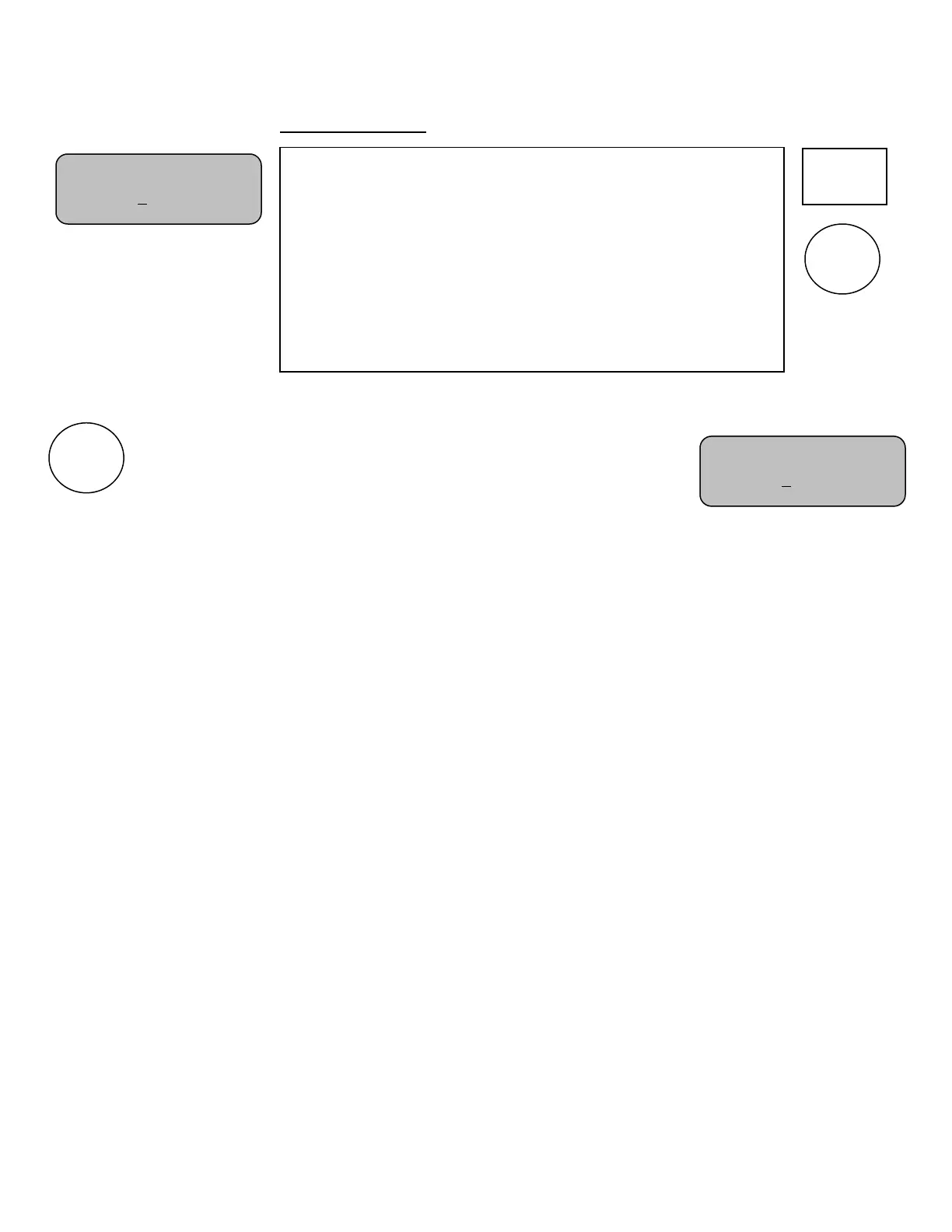TOTAL SCREEN
Use the “TOTAL” key if you want to change the Total
Score.
Select Home or Guests, then, use the “+” or “-” keys
to change the Total Score and send it to the
scoreboard.
Total Score
Home:2 Guests:1
TOTAL
This is the default screen on power up. This screen shows the
Total Score. You must use this screen if you want to change
the Total Score. The cursor indicates the currently selected
team. Use the HOME or GUESTS keys to select the team, then,
use the “+” or “-” keys to change its value and send it to the
scoreboard.
Note: The Total Score can be changed by any court controller.
Total Score
Home:2 Guests:1
