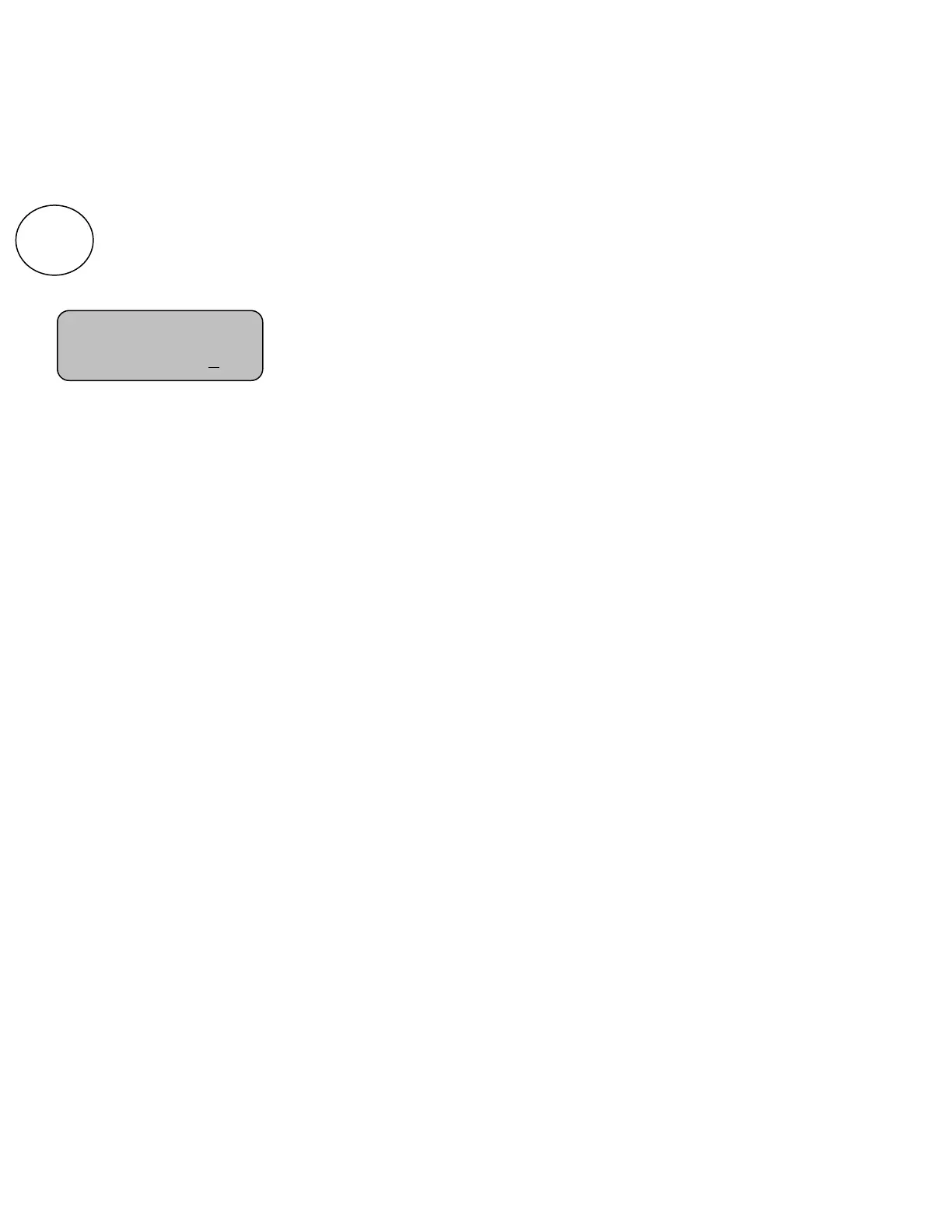14
Tennis Specific Options
One option that is only found in tennis MPCX2 controllers is listed below.
The options key can be used to access the following features. Each press of the options key moves you
to the next option screen. The change court controller option is located after the advanced options.
Note: You can return to the main screen at any time by pressing the GAME button.
This will change the court that the controller is controlling.
Use the “+” and “-“ keys to increment or decrement the desired court.
Note: When finished press the GAME button to save the setting.
Note: The current court setting will be retained after a power cycle.
Current Court: 1
New Court: 2
