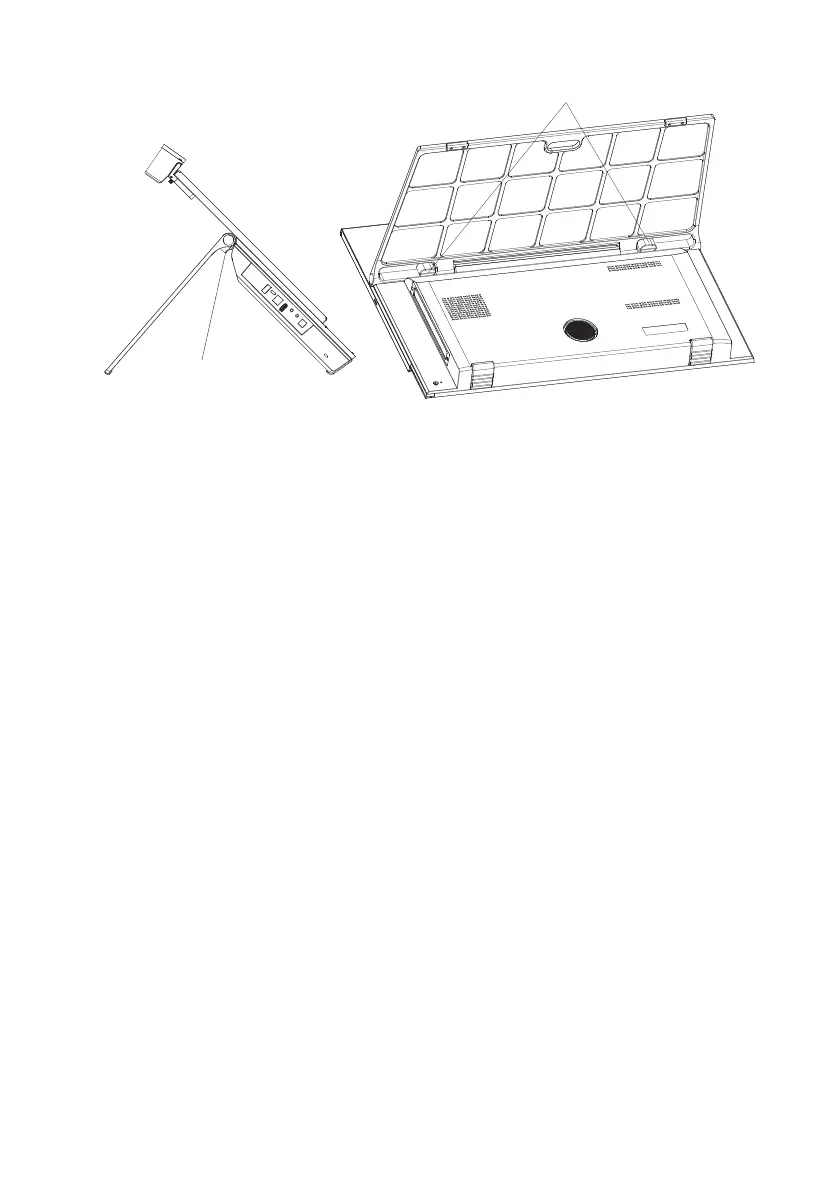F LEX Qu i c k Guide
・
Rubber Stopper Installation (Optional)
To install the provided rubber stoppers, fully extend the rear kickstand and apply the self adhesive rubber stoppers under the
hinge on both sides of the Flex.
The rubber stoppers are an added safety measure allowing users to increase the minimum tilt angle of 10 degrees to 25 degrees
in situations that require additional stability.
Rubber Stopper
Rubber Stopper