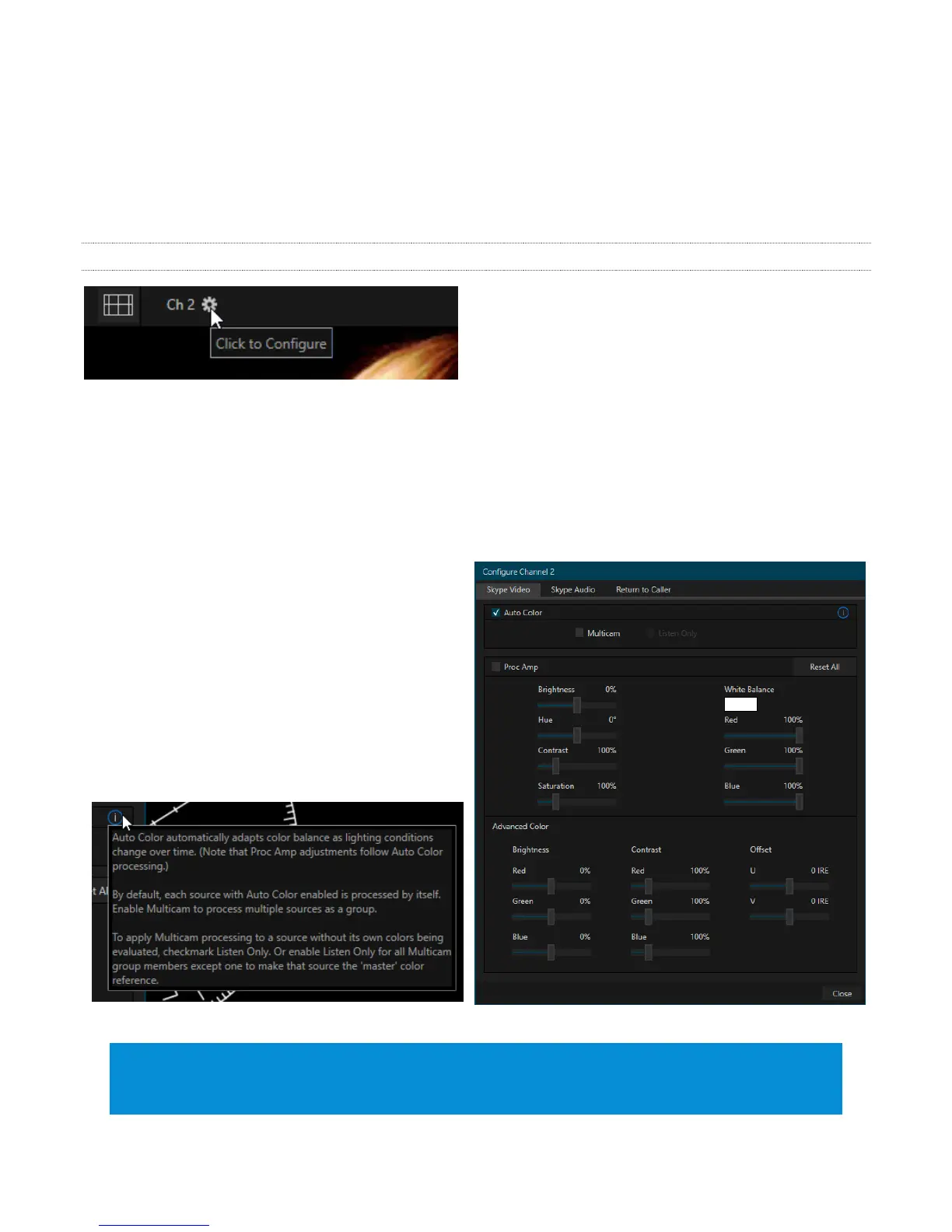17
4. Next, choose the Video Output format that meets your studio input needs.
The video settings you choose in the Setup panel apply to all four (Skype™) video outputs Talkshow
sends to your studio, whether carried using SDI or NDI connections. Talkshow provides additional
control over individual Skype video outputs by channel, as discussed next.
3.9.1 SKYPE VIDEO OPTIONS
Each TalkShow channel features independent
control over various aspects of the Skype Video
and Audio output ultimately sent to your studio,
and video and audio returned to the remote caller.
1. To access these features, move your mouse pointer to the footer below the viewport for the
desired channel (see Figure 7).
2. Click the Configure button (gear) to open the Configure Channel dialog (Figure 9).
3. Click the Skype Video tab to expose
TalkShow’s extensive color processing
controls for the selected channel.
You may find it useful to simply enable the
channel’s Auto Color switch, located near the
top of the panel.
This feature makes it easy to correct for
lighting conditions at your remote caller’s
location, even if these vary over time.
FIGURE 8
Hint: Click the small (i) icon at right in the Auto Color group to view brief instructions (Figure 8).
‘Info’ icons like this are provided throughout TalkShow’s interface, and provide a wealth of
practical information about various settings and features.
