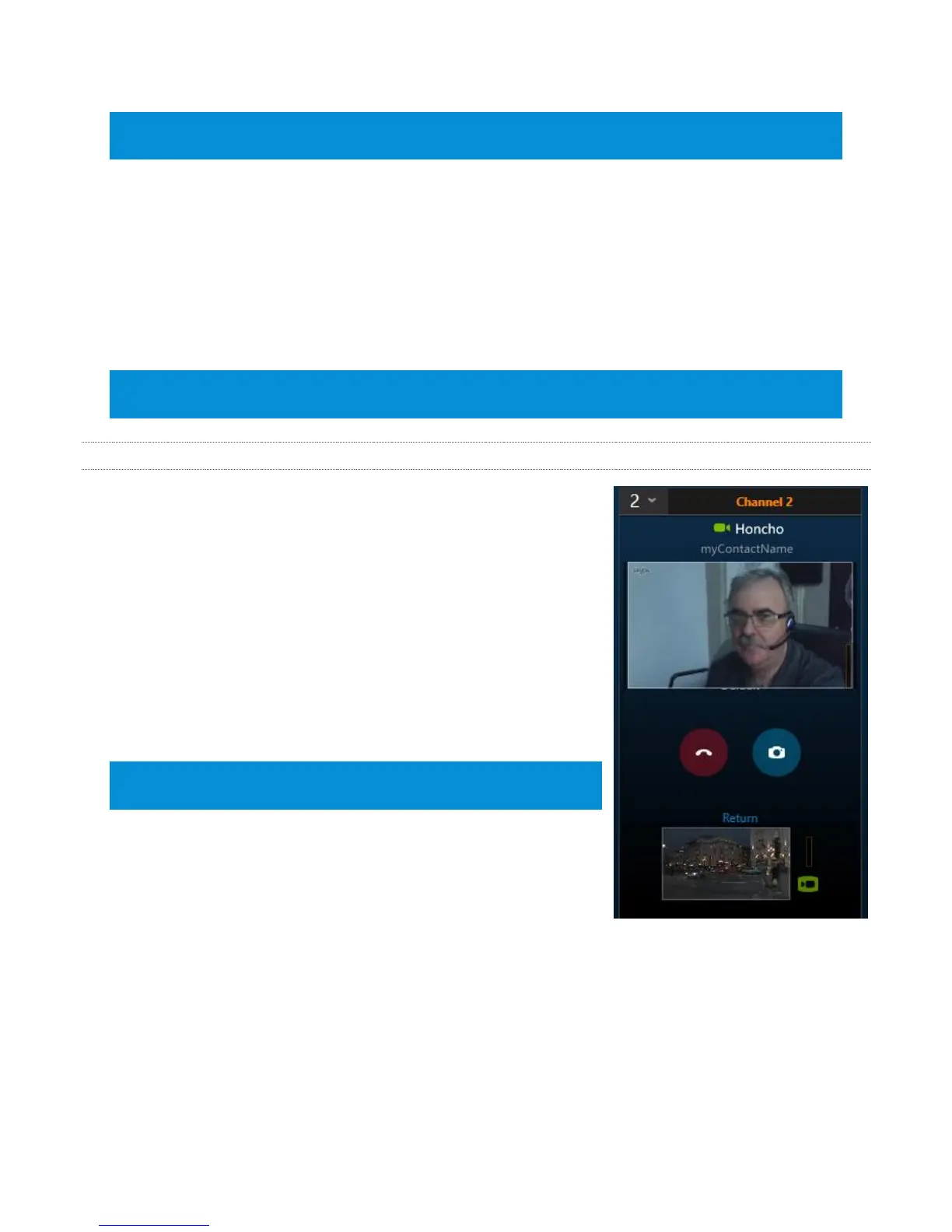35
Hint: You can see the uncorrected incoming Skype call video by hovering over the video output
and holding down the left mouse button.
The video symbol under the return video viewport in will change from a red camera with a line
through it, to a solid green camera once the return video has connected. The call is completely
connected once the video indicators have turned green and the audio indicators are jumping up and
down.
Otherwise – should the video connection fail – output to the studio will fall back to the default image
or a user-defined still image. Another way to initiate a call is to type the target contact’s Skype Name
or Microsoft Account into the box and click the video button to start a call.
Note: In this case, the remote caller does not necessarily have to be in you Contact list – but the
remote caller will need to modify their Skype client privacy settings for the call to go through.
4.1.1 SNAPSHOT
During the call, the video call button is transformed to a red
disconnect button (Figure 31).
Located right beside this red button you will see a Snapshot
button. Click this button to store a snapshot that can serve as a
fallback image should call video quality drop below a resolution
you define (see Section 3.15.3).
You can also use the snapshot if the video feed from the remote
caller drops entirely. In this case the remote caller’s audio feed
will continue, and the snapshot will be displayed on TalkShow’s
video output.
Note: If you have not grabbed a snapshot, Skype TX shows a
default fallback image in the snapshot preview.
