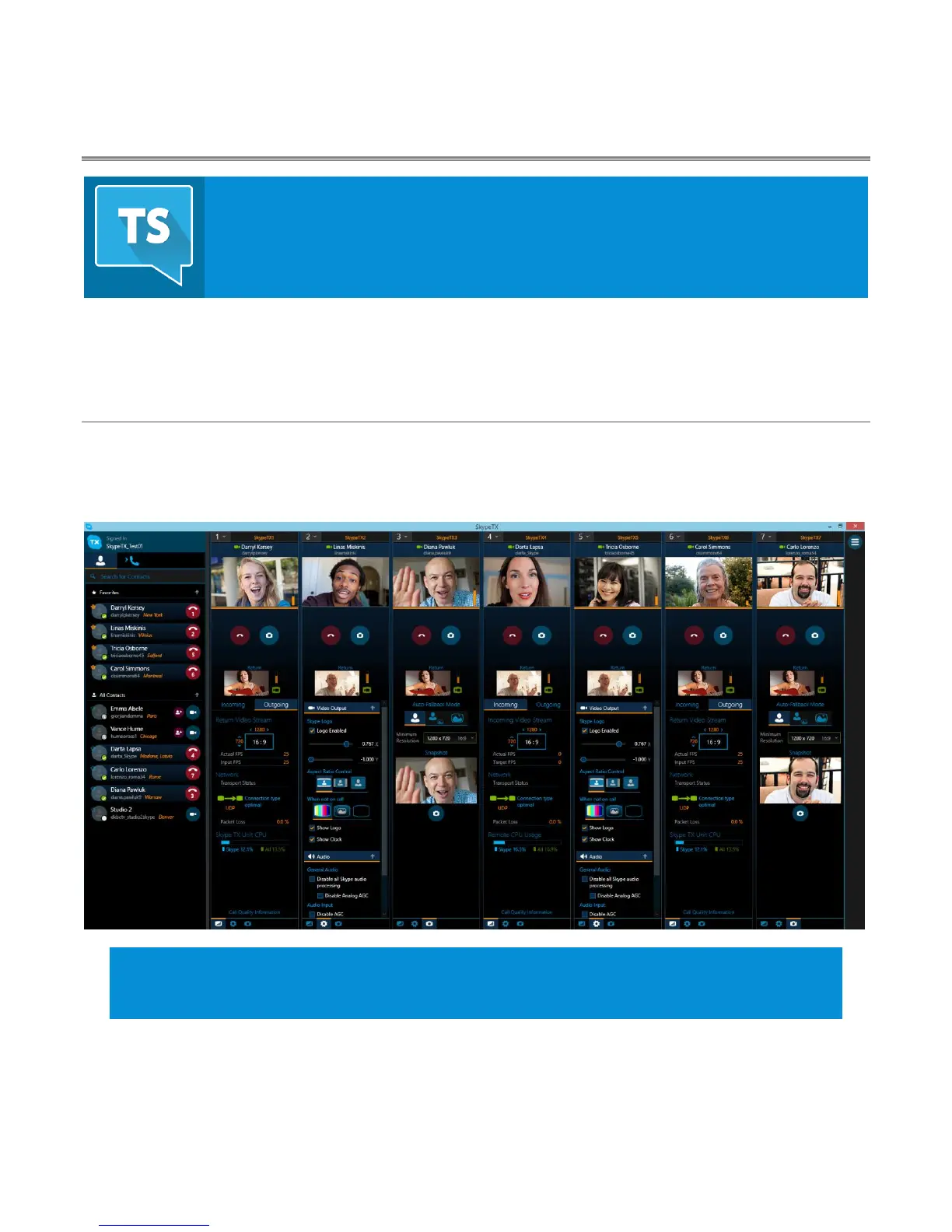33
Chapter 4 SKYPE CALL MANAGEMENT
This chapter will walk you through making and receiving Skype calls using your
TalkShow™ system. It also considers the options and features related to those calls,
and details related to Skype accounts and managing their associated contact lists.
Having made the essential connections and configured your Return to Caller inputs and Skype Call
outputs, you’re ready to make your first Skype call.
SECTION 4.1 CALLING OUT
As mentioned in Section 2.2, Skype TX™ serves as the central switchboard for initiating or accept
Skype calls. This columnar ‘hub’ allows you to control Skype TX channels from one or more
TalkShow units, making it possible to operate and manage each channel from a single interface.
Hint: You can launch Skype TX from TalkShow’s Display widget. You may choose to minimize the
TalkShow application while working with Skype TX, or perhaps show it on a second monitor while
displaying a high quality TalkShow multiview layout or Scopes on the other.
Having launched signed into Skype using a suitable *account as you launch Skype TX (Section
3.15.1), and having added at least one TalkShow channel, let’s proceed.
