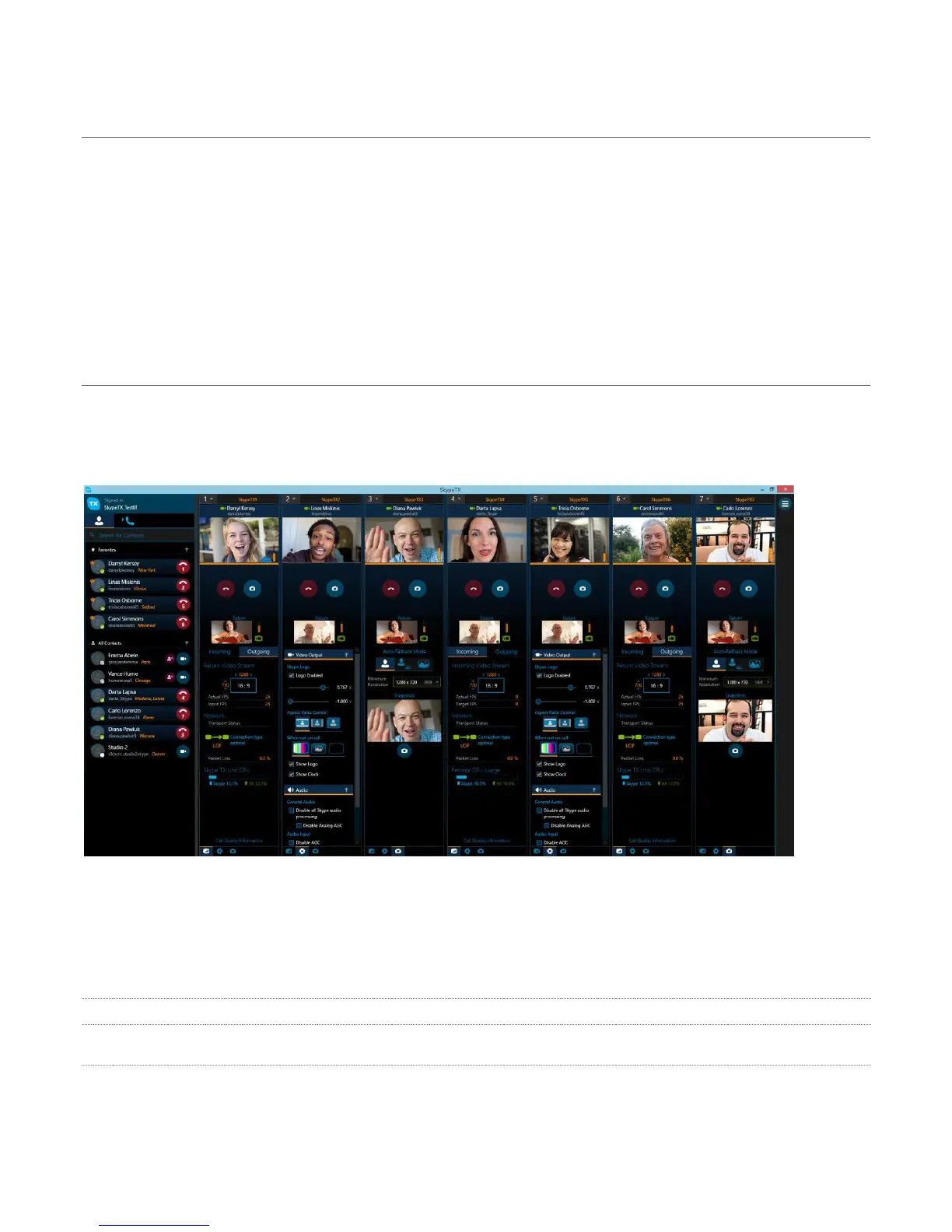25
SECTION 3.14 NETWORKING
Obviously, Skype requires an network connection. One of the great advantages of TalkShow is its
native support for NDI a/v sources over the network. Generally, simply connecting a suitable cable
from one of the Ethernet ports on TalkShow’s backplate to your local network is all that is required
to connect to a local area network (LAN).
In some settings, additional steps may be required. You can access the operating system’s Network
settings control panel for more extensive configuration tasks. If further help connecting is required,
please consult your system administrator.
SECTION 3.15 CONFIGURE SKYPE TX
As we explained back in Section 2.2, Skype TX™ provides the switchboard interface you use to
initiate Skype™ calls using your NewTek TalkShow. It also provides a number of useful options and
related settings.
FIGURE 16
A single instance of the Skype TX management application can control one or more TalkShow
systems, and can be launched locally on run on another system on the network. In this section we
consider launching Skype TX and basic configuration, whether running locally or on another host.
3.15.1 LAUNCH SKYPE TX
LOCAL TALKSHOW LAUNCH
Let’s first discuss launching Skype TX directly on an individual TalkShow unit.
