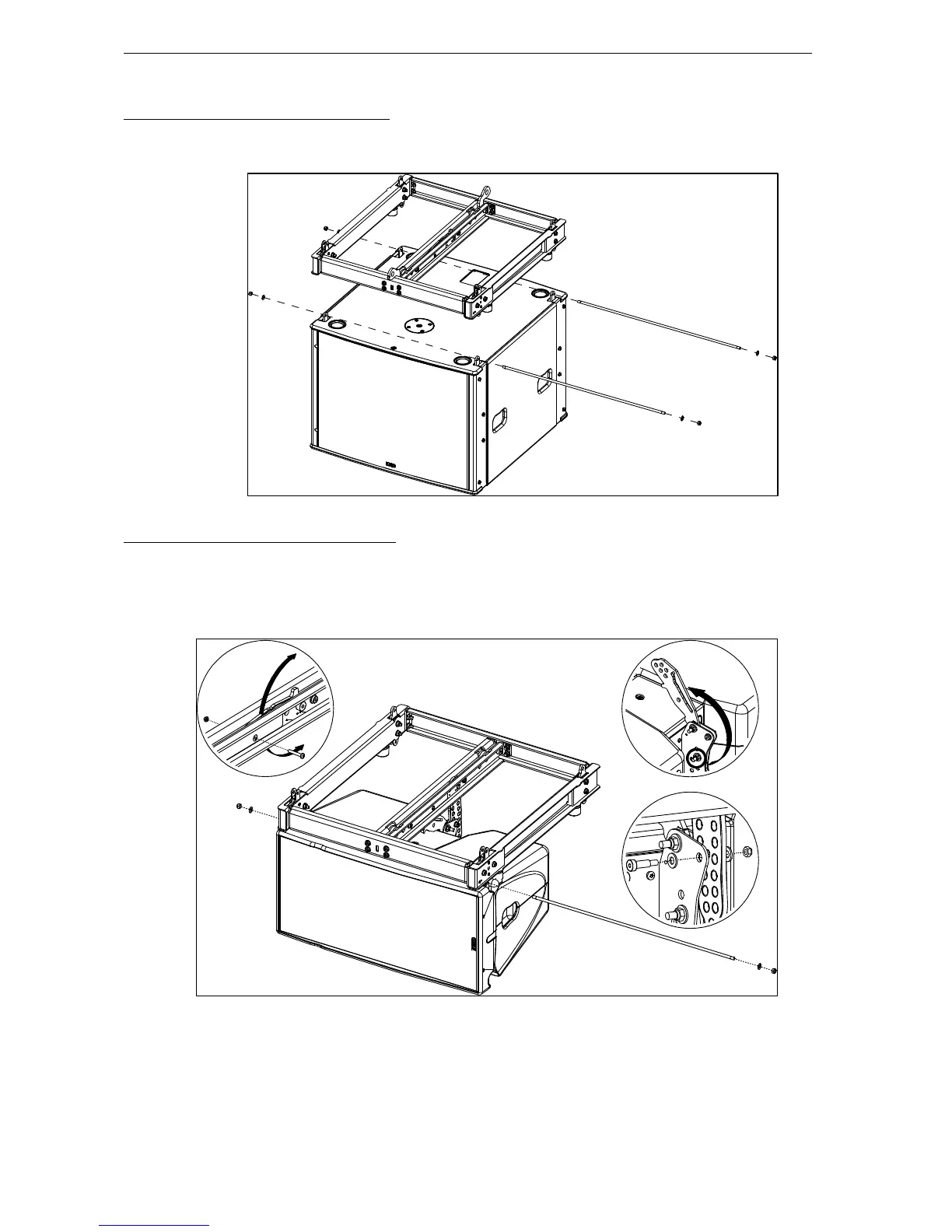GEO M12 HARDWARE SETUP PROCEDURE Page 63/90
Connecting VNI-BUMPM12 to MSUB18-I
- Place the bumper on MSUB18-I, insert the axis and the washers (M8) and secure with the brake nuts
(M8).
Connecting VNI-BUMPM12 to GEO M12-I
- Place the bumper on GEO M12-I, insert the axis and the washers (M8) and secure with the brake
nuts (M8).
- Adjust the appropriate inter-angle value with the linkbar and secure with provided screws (1 shoulder
screw D10x20, washer M10, washer M8, brake nut M8)