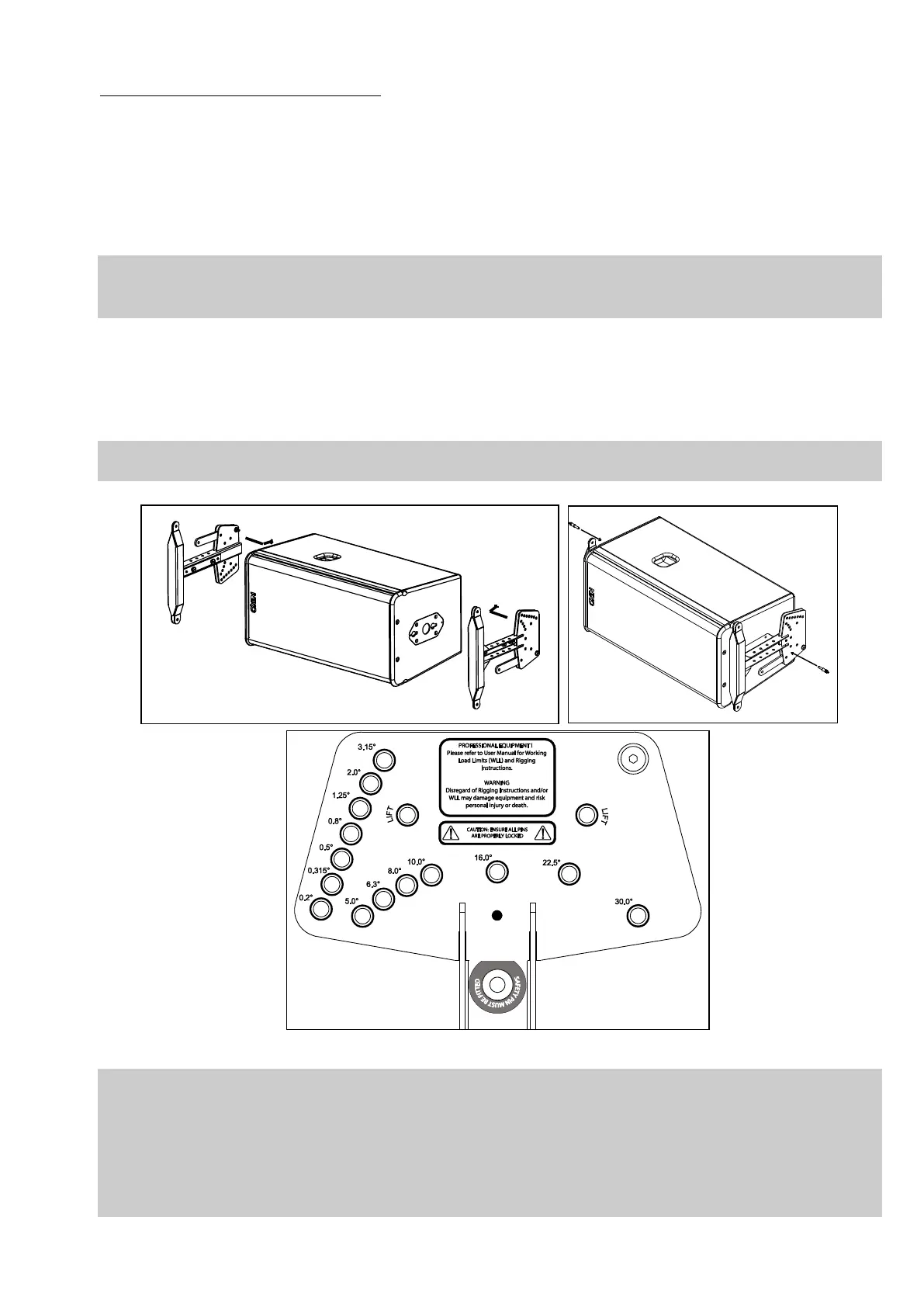GEO S12 HARDWARE SETUP PROCEDURE
Page 48 / 95 System Manual GEOS12 LS18
6.4.7 Two or more GEO S12 flown horizontally
Required items
- N x Pair of Rigging Plates (GPT-XBOW) for N cabinets
- 1 x Lifting Ring (VNT-XHBRK) every two GEO S12
- 4 x N Quick release pins (VXT-BL820) for N cabinets
- Properly rated slings, shackles, hoists… (not provided)
IMPORTANT
Lifting ring VNT-XHBRK is rated for a maximum of 2 GEO S12s.
Ensure that suspension points are rated accordingly.
Procedure
- Insert GPT-XBOW into connecting plates of both sides of the cabinet
- Lock safety pins into GEO S12s connecting plate
IMPORTANT
Ensure that safety pins are properly locked into GEO S12s connecting panels.
IMPORTANT
GEO S12 can be flown “Up” or “Down”:
- “Up” means NEXO logo on front grid is at the top
- “Down” means NEXO logo on front grid is at the bottom
GEO S12 can be connected “Up” or “Down” by simply flipping the cabinets.
Whenever possible, NEXO recommends symmetrical designs (ie NEXO logo in the same position on Left
and Right clusters for stereo designs)
