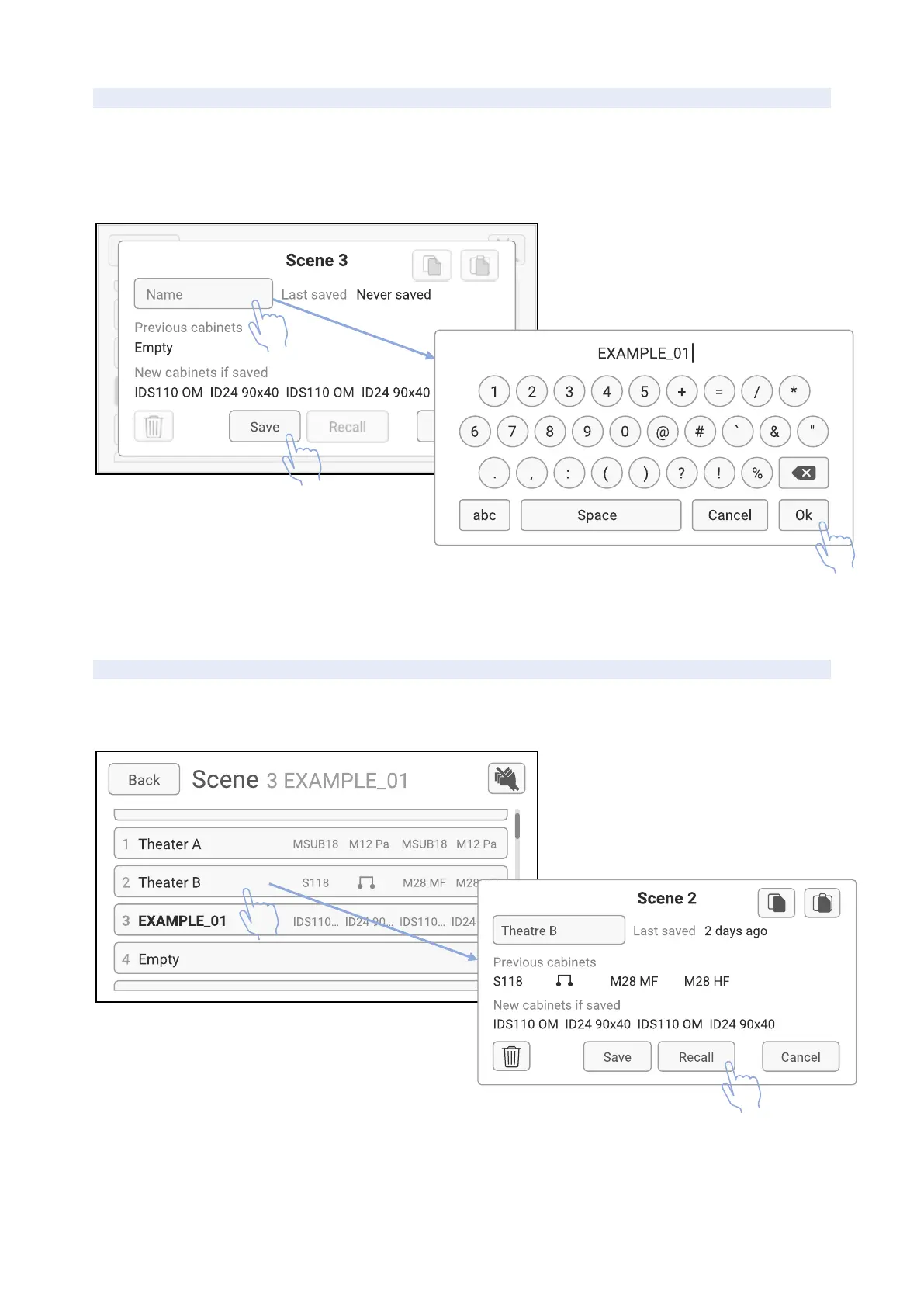NXAMPMK2 USER MANUAL PAGE 33 / 80
TO SAVE A SCENE
Prepare all parameters you want to save by adjusting all channel settings (speaker preset, gain, EQ, etc..).
In the scenes list, select an empty slot, or a slot you want to overwrite. In this example, we will take the
empty slot n° 3.
Press on ame field, enter a name for the scene (10 characters max), then Ok and Save. Scene 3
is now saved and becomes the active one, therefore his name is written bold in scenes list.
TO RECALL A SCENE
From user scenes list, choose one you want to recall (Theatre B for example), then press Recall and Confirm.