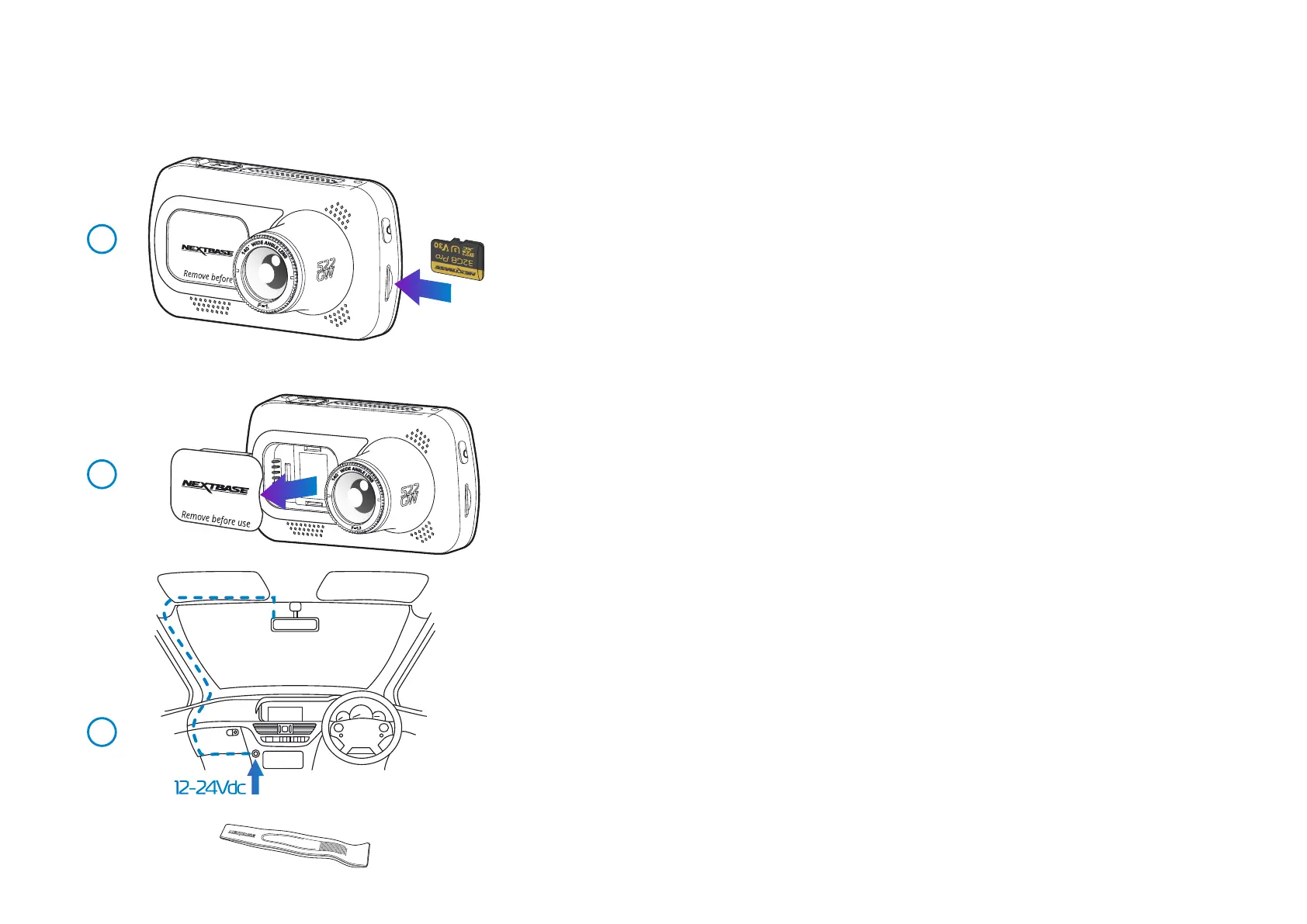11
In Vehicle Installation
Please follow the instructions below for the first-time installation of the Dash Cam.
Once successfully installed simply remove the camera from the mount as required.
1 Insert MicroSD Card
Insert a suitable MicroSD card (U3 Type) in to the Dash Cam, taking care that the gold contacts
are facing towards the LCD screen side of the Dash Cam.
Push the memory card until it clicks into place.
Note:
- Use the edge of a small coin (or similar object) to push the memory card in place if required.
Take care that card has 'clicked' into place, a second push inwards will release the memory card.
- For best results, we recommend using Nextbase branded SD cards.
- Do not remove or insert the memory card when the Dash Cam is turned on.
This may damage the memory card, or any stored recordings.
2 Remove dust cover from the Dash Cam
Remove the dust cover that is located on the front of the Dash Cam to gain access to
the mounting point.
To remove the dust cover, lift the cover away from the body of the Dash Cam.
Note:
- If the Dash Cam is not to be used for a period of time replace the dust cover to help keep
the components free of dust or other contaminants.
3 Plug the power cable into the 12-24Vdc outlet of your vehicle
The Dash Cam will automatically power on and start recording once power is available.
In some vehicles this will be when connections are made, for others the Dash Cam will power
on once the ignition has been turned on.
Route the power cable around the windshield to the 12-24Vdc socket, ensuring that your view is
not obstructed, and that the cable is not a distraction. Use the cable fitting tool (bottom, left)
included with your Dash Cam to more easily open the lining of your vehicle, within which you can
stow the cable.
See page ‘Positioning your Dashcam’ for more details.
Note:
- Do NOT wire the Dash Cam directly to a 12Vdc supply by cutting the cigarette plug off the end of
the cable, or permanent damage will result.
- Also available to purchase is a Nextbase™ Hardwire Kit. This connects your Dash Cam directly to the
vehicle’s fusebox to power it leaving your 12Vdc outlet available for Phone / Sat Nav charging.
The Nextbase Hardwire Kit includes the necessary 12-24Vdc to 5Vdc convertor and battery
protection circuitry. See page 9-10 of the Nextbase Accessories Manual for further information.
The above diagram is for illustration purposes only.
Cable Tidy Tool (included with your Dash Cam)
3
1
2
3
