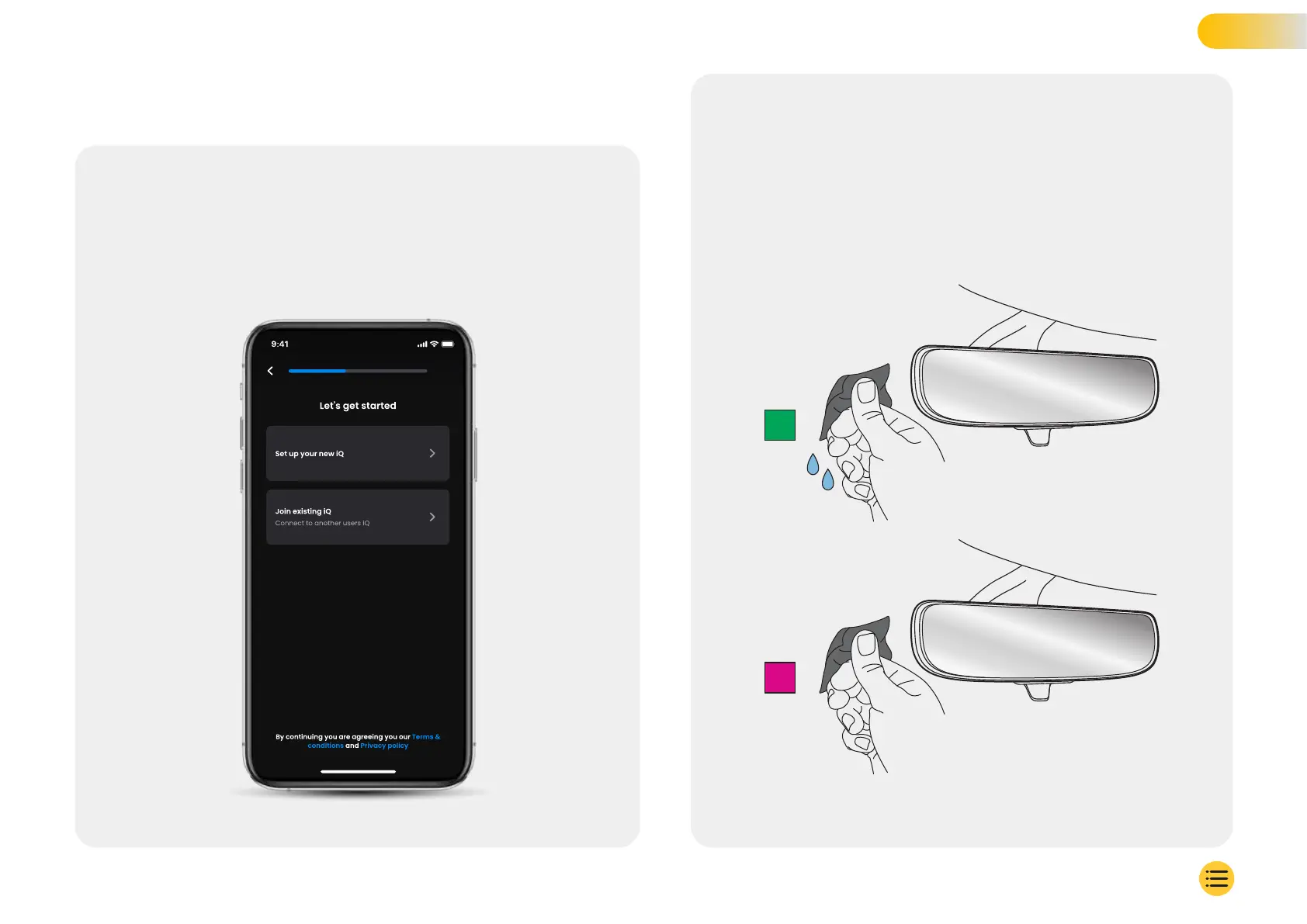Clean Windscreen
STEP 1
Open the iQ App. The app will walk you through setting up
your Dash Cam. We've included additional steps here as
well to ensure your iQ is set up correctly.
Clean Windshield;
wipe with alcohol rub, wipe clear with cloth,
then leave to dry for 5 minutes.
Alcohol Rub
Dry Cloth
1
2
iQ App Onboarding screen
12
SET UP
