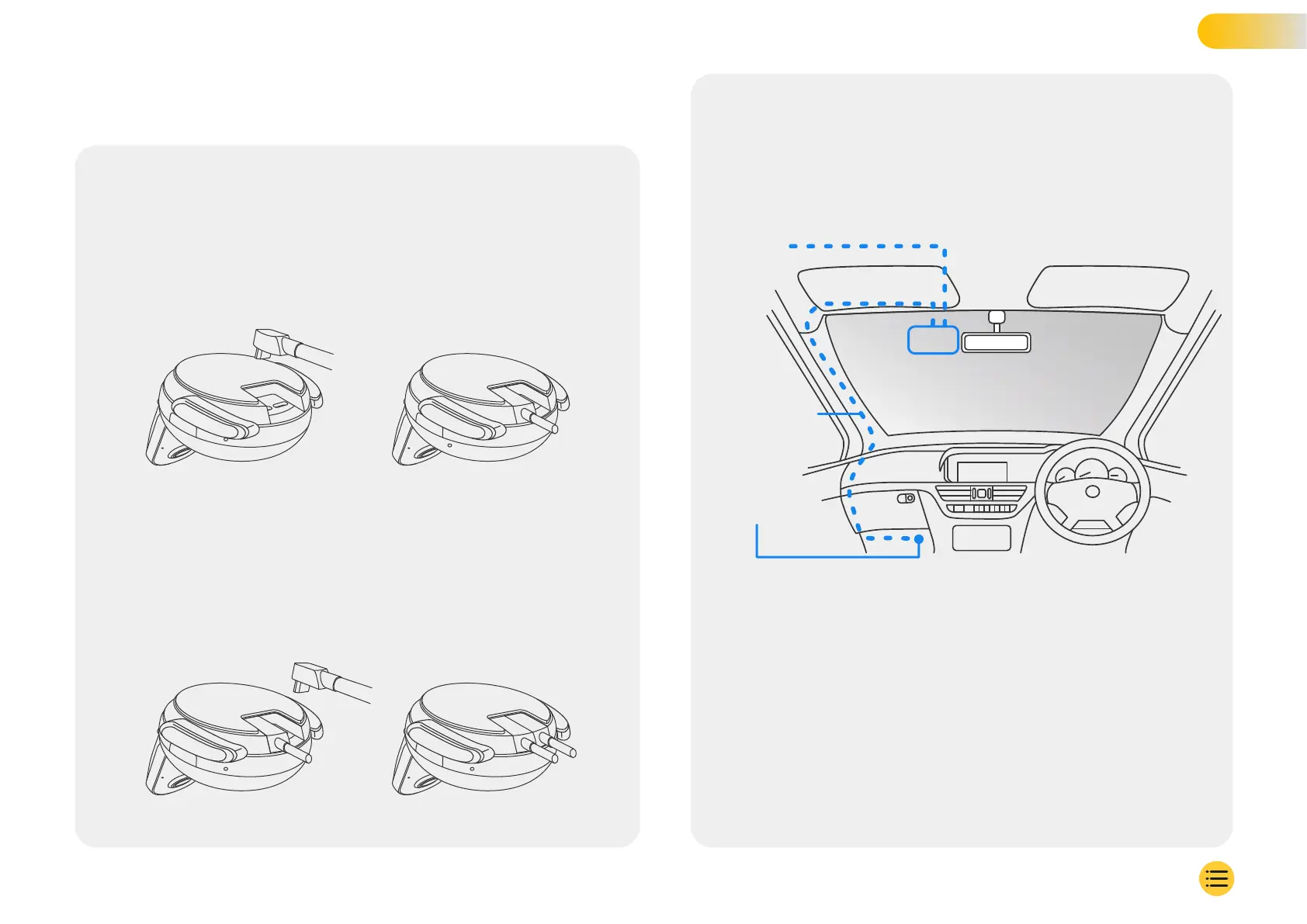Connections
STEP 2
If you are using a Rear Camera
Plug the Rear Cam into the Rear Cam Connector Cable.
Plug the Rear Cam Connector Cable into iQ (left plug). Route
the Rear Cam Connector Cable towards the Rear of the vehicle.
Rear Cam Connector Cable to iQ
QuickConnect OBD Cable to iQ
To Connect Power
Plug in your QuickConnect OBD cable (right plug). The vehicle
OBD connector is usually found in the footwell; check your
vehicle's manual to locate it. Connect the QuickConnect
Cable to your iQ.
Power Up
Once the connections are made, turn on the vehicle to power
up the iQ Camera. Ensure the iQ Camera is connected to the
vehicle’s OBD port and the Rear Camera (if applicable).
Approximate placement of iQ, OBD, and QuickConnect Cable.
iQ
OBD
Connector
To Rear
Window
OBD
QuickConnect
Cable
13
SET UP
