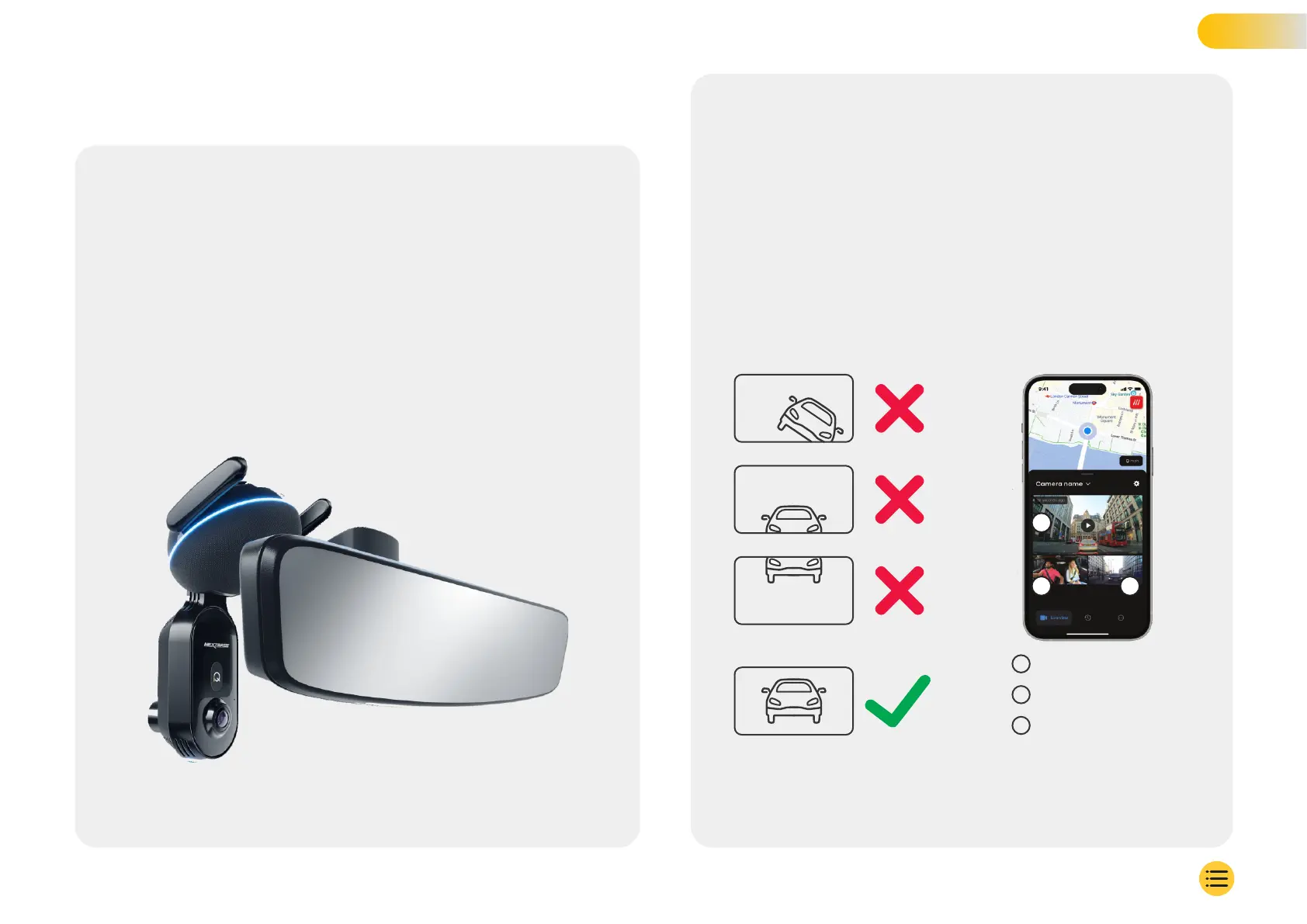Position iQ
STEP 3
Open the iQ App and when prompted, scan the QR Code
that appears on the iQ to connect your iQ and iQ App.
Position and align the iQ using the Live View on the iQ App.
Do this for Front, Cabin, and Rear Window Views.
The iQ should be placed high on the windshield as
close behind the rear view mirror as possible.
The camera must not obstruct the driver’s view.
Where to mount the iQ
Positioning the Cameras
Ensure that objects on the Dash Cam display are level and
adjust as required. Ensure that the road ahead is at the
centre of the image, in the central third of the display.
If too much of the sky is visible it may risk underexposing
details on the road; ensure that the road ahead is clearly
visible on the Dash Cam display.
Do NOT attempt to adjust the Dash Cam while driving.
Once you are happy with each cameras’ position you can
affix your iQ to the windscreen or Rear Window (see next page).
Front Camera
1
Cabin Camera
2
Rear Window
3
14
SET UP
1
2
3