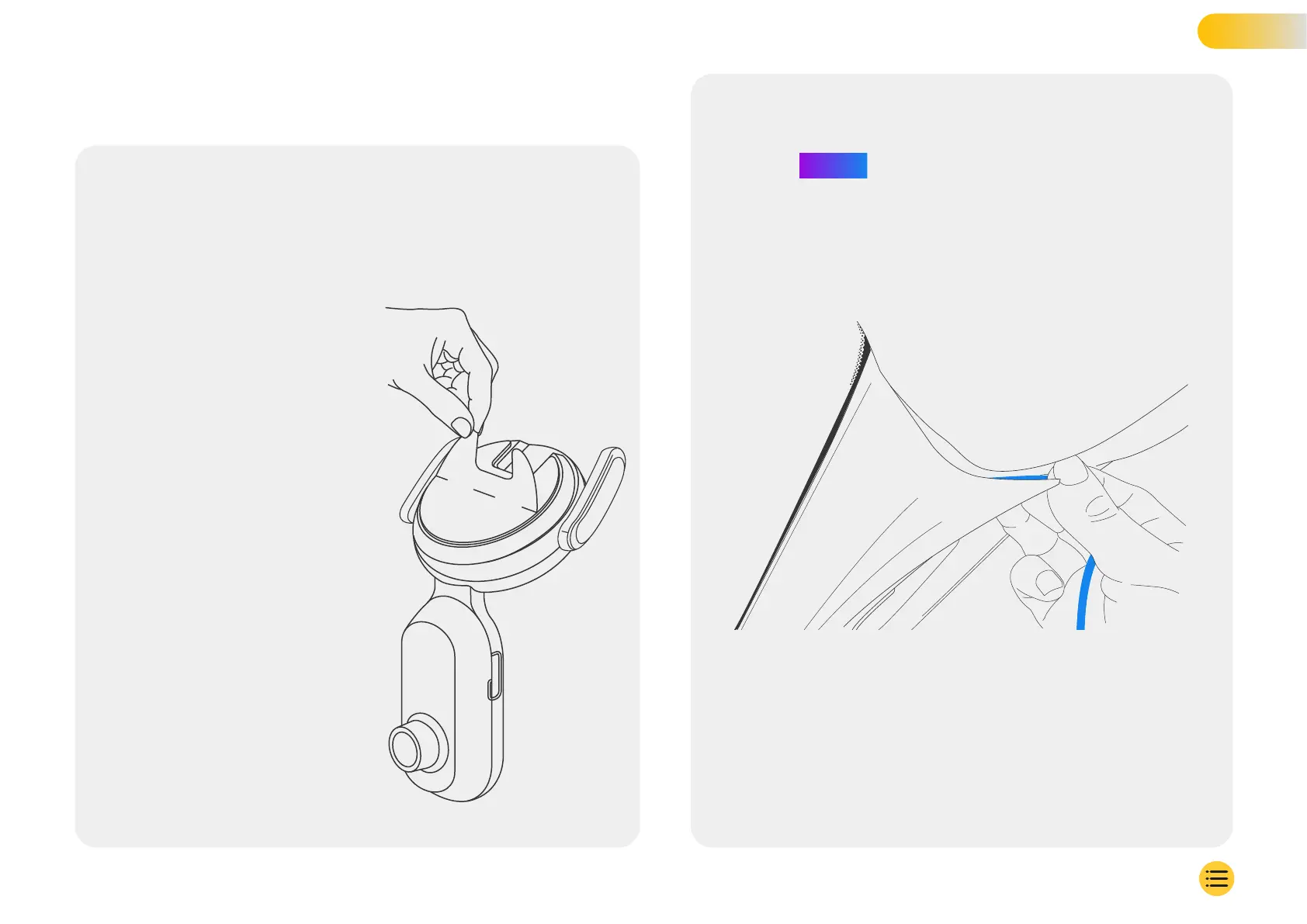Ensure that the Camera and cables do not block
or hinder the deployment of the airbag. Ensure the
Camera and cables do not obstruct the driver’s view.
Remove adhesive cover from the mount and firmly press
mount onto windscreen. Hold for 10 seconds and release.
Leave iQ for as long as possible;
the longer the mount adheres
to the windscreen without usage
the more effective the adhesion
will be.
Once the mount is firmly fixed
in place, adjust the angle of
the camera if required, still
using the Live View.
Hide any unsecured cable in the roof trim so it is out of the way.
Mount Camera
STEP 4
15
NOTE
SET UP