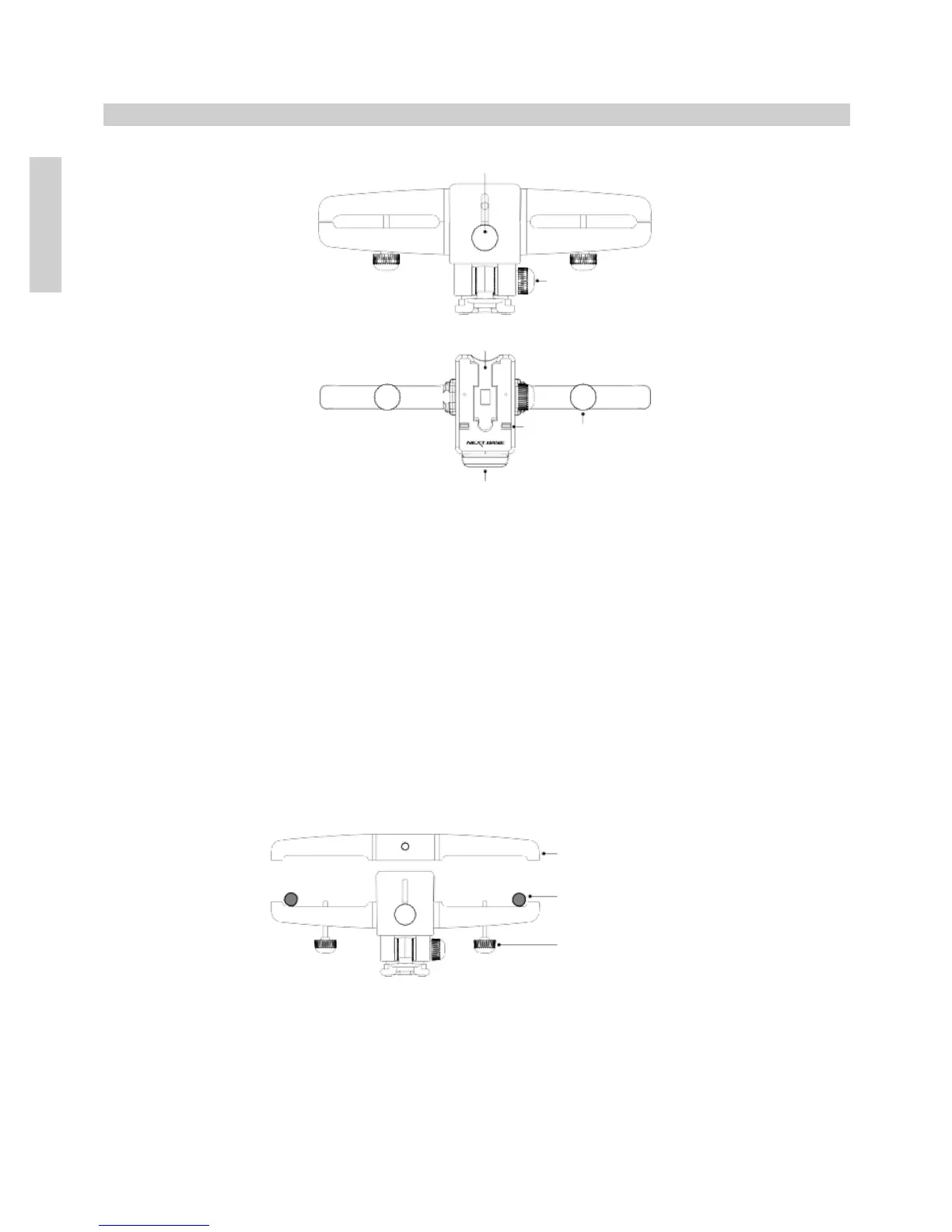Car Mount
7
9
12
7. Seat / Screen adjustment thumbwheel
Loosen thumbwheel to increase / decrease the distance between seat and the screen
as required, remembering to re-tighten the thumbwheel before use.
8. Screen viewing angle adjustment thumbwheel
Loosen this thumbwheel to change the angle of the screen as required, remembering
to re-tighten the thumbwheel before use.
9. Car mount guide
Once attached to the DVD player / monitor the bracket will slide down into this guide.
10. Securing clamp thumbwheels
Remove the two thumbwheels to release the rear securing clamp, place the two clamps
either side of the metal poles (stanchions) that connect the headrest to the car seat.
Re-tighten the two thumbwheels.
Rear securing clamp
Stanchion
Thumbwheel
11. Locking tabs
These locking tabs will lock into the player bracket and a click will be heard when the
DVD player / monitor is correctly attached.
12. Release catch
Push the catch backwards to release the locking tabs, pull DVD player / monitor
upwards to remove from the car mount.
