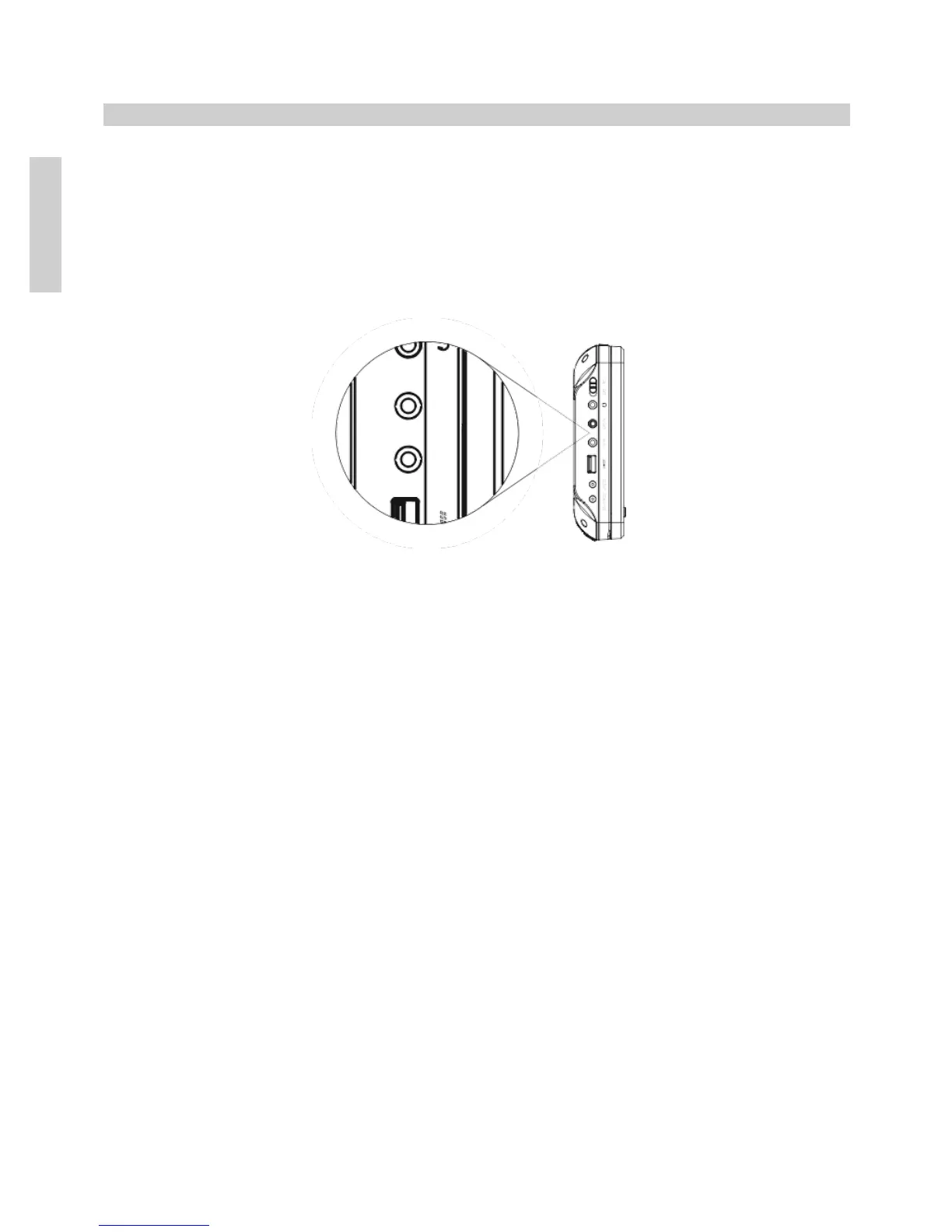The CAR Series range of DVD players have Audio / Video (AV) Out and In functionality.
This allows the DVD player to be connected using the an AV cable (sold separately) to
an external screen, i.e. a television or an external AV source, i.e. a camcorder.
Please contact your local NEXTBASE dealer to purchase the correct AV Cable.
The connectors are located on the left hand side of the DVD player, see image below.
Audio / Video Out Connection
Connect the 3.5mm connector of the audio / video cable (not supplied) to the DVD player,
using the socket marked AV OUT.
Depending on the equipment that you wish to connect the DVD player to, you may need
an adaptor to convert the ‘female’ RCA (red / white / yellow) connectors to ‘male’.
Audio / Video In Connection
Connect the 3.5mm connector of the audio / video cable (not supplied) to the DVD player,
using the socket marked AV IN.
Depending on the equipment that you wish to connect the DVD player to you may need an
adaptor to convert the ‘female’ RCA (red / white / yellow) connectors to ‘male’.
Press the MODE button on the front of the DVD player and then select AV IN, you can also
use the SOURCE on the remote control.
The DVD player is now ready to receive audio and video signal from your external source.
