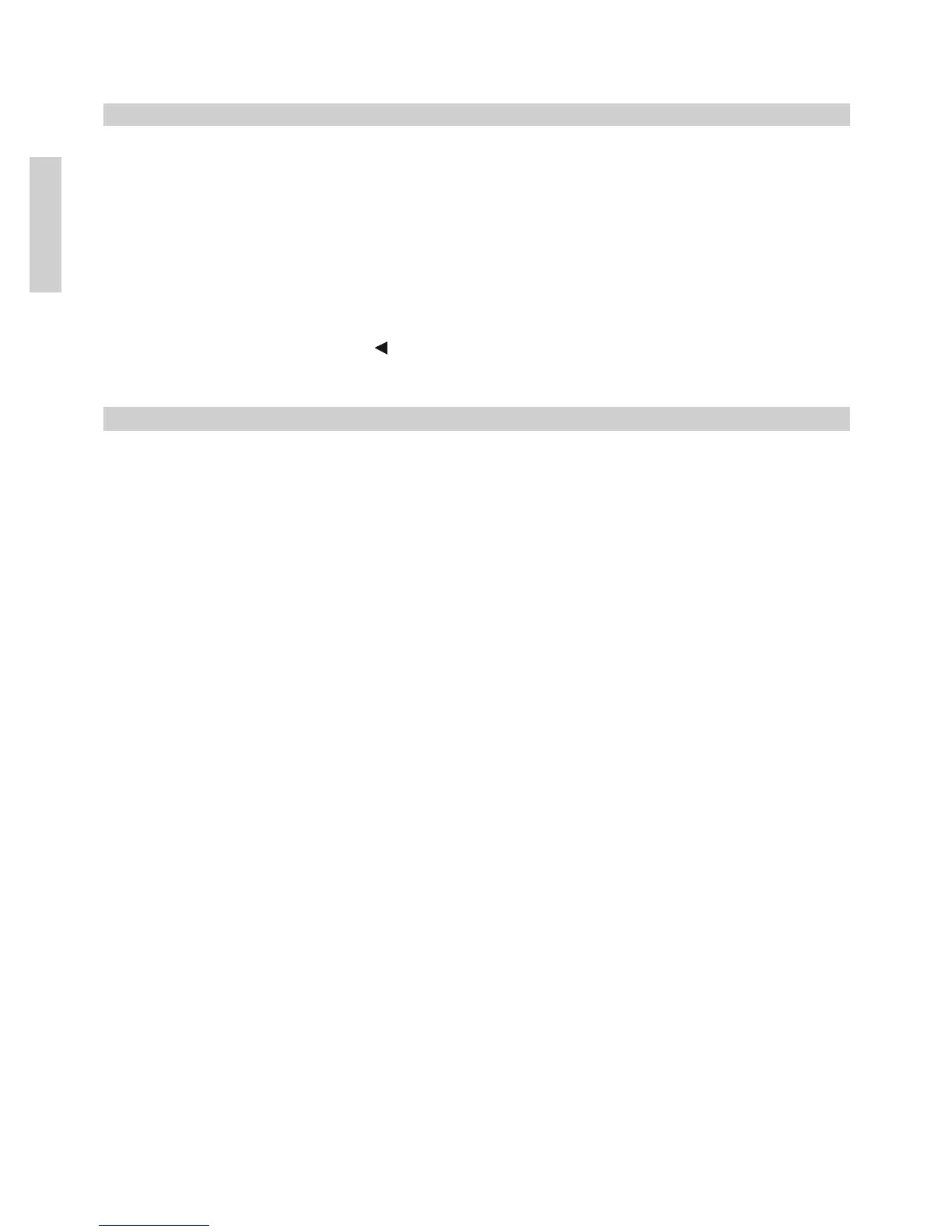Movie Playback
Once a compatible video file (MPEG-2, DIVX4/5, AVI, XVID, JPG, MP3) has been selected
playback will begin.
Should the file be of a format that is not supported (e.g. MPEG-4) an on screen message
will appear saying ‘CODEC NOT SUPPORTED’.
During playback, functions such as play / pause, fast forward, repeat, zoom etc. remain
available.
Once playback is stopped press to return to previous directory.
VIDEO COMPRESSION FORMATS
Video Compression Formats
The use of the DivX encoder is recommended in order to compress movies and then play
upon this player. Whilst there are many movie formats and compression software
available, most use MPEG4 algorithms at their heart.
DivX is just one such MPEG4 compressor, but it is the most widely used and recognised
by Sony, Panasonic and other manufacturers.
This device is capable of DivX playback in order to provide a reliable and consistent
playback performance.
When using the official DivX encoder (download from www.DivX.com at a small charge)
and always use the “Home Theatre” option for optimum compression and suitable
playback quality upon the player. Maintain the 16:9 ratio for full screen viewing.
If your DivX movie is still unable to be played upon the DVD player then please change
the file extension from .divx to .avi and re-try.
Use of other compression software, or the playback of other format files may have
unreliable or unpredictable results and is not recommended.
