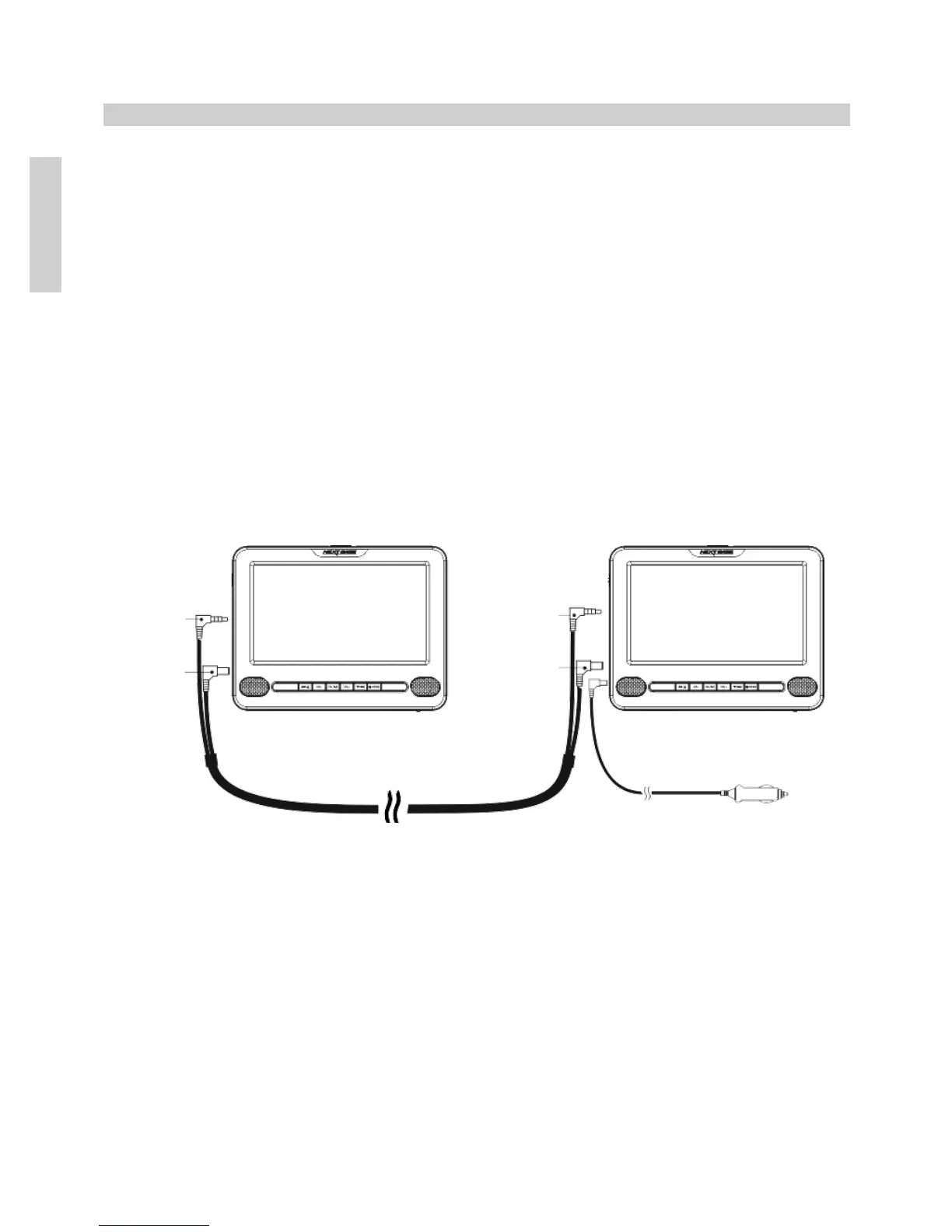NB7D-CAR / NB9D-CAR (Player / Player models)
For the player / player models there is the standard car adaptor connection as described
on the previous page to one of the two DVD players and also the audio / video / power
connection between the two players to be made using the supplied cable.
DVD Player A:
Insert the DC connector into the ‘DC OUT’ socket located on the left hand side of the DVD
player.
Insert the 3.5mm AV connector into the ‘AV OUT’ socket also located on the left hand side
of the DVD player.
When sharing a movie between the two DVD players the disc should be in Player A.
DVD Player B:
Insert the DC connector into the ‘DC IN’ socket located on the left hand side of the DVD
player.
Insert the 3.5mm AV connector into the ‘AV IN’ socket also located on the left hand side
of the DVD player.
When sharing a movie Player B needs to be in AV IN mode.
AV IN
Connector
DC IN
Connector
Player B
AV OUT
Connector
DC OUT
Connector
Player A
12VDC car adaptor
Note:
1. For use with 12VDC vehicles only, not 24VDC vehicles. Should the DVD player be
used in a 24VDC vehicle damage will be caused which is not covered under the
manufacturers warranty.
2. Always start the vehicle engine before connecting the DVD player to the supply
or damage could result due to electrical surges during engine start.
