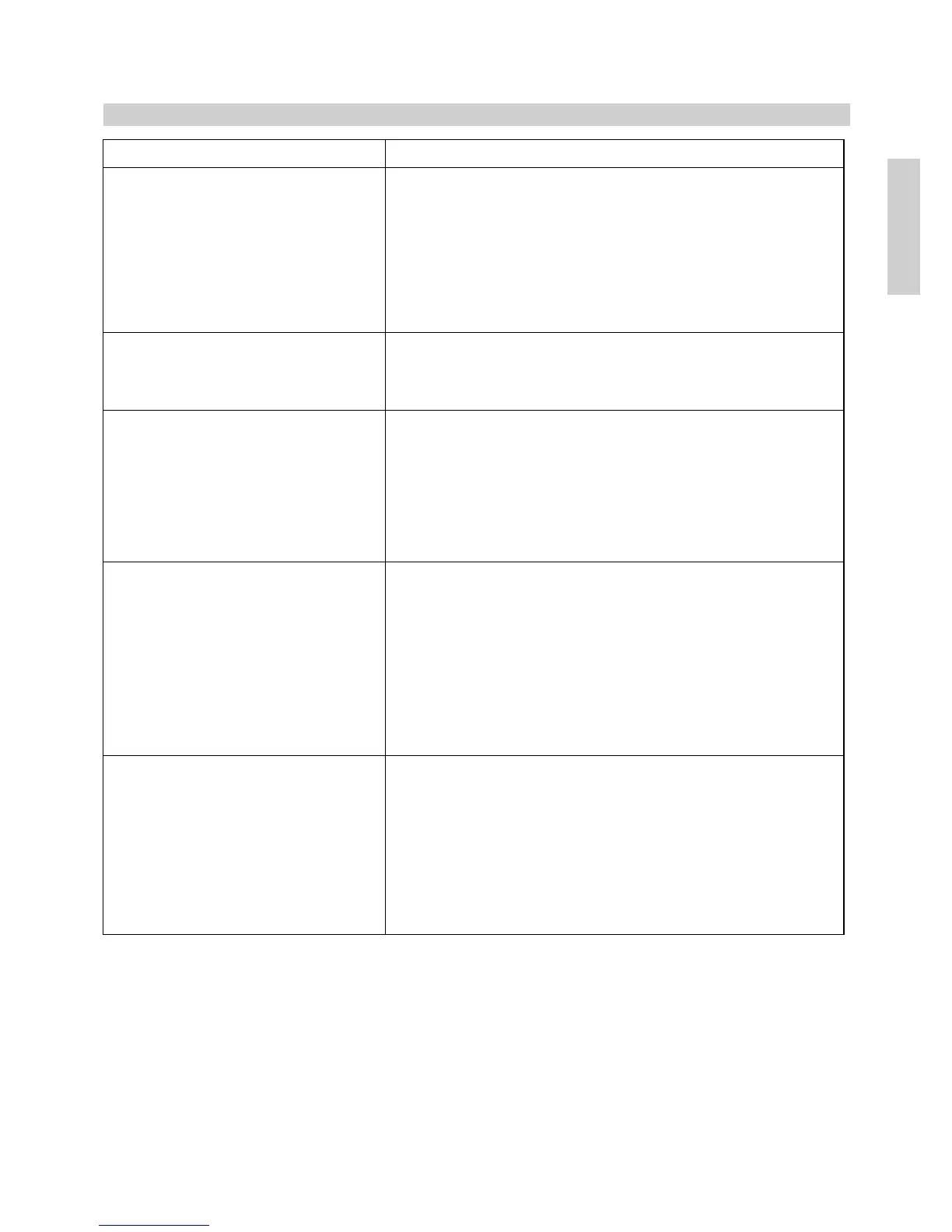TROUBLE SHOOTING (CONTD.)
Turn monitor power switch to ON.
Always supply power to the monitor from the DVD Player,
using the audio/video/power connection cable supplied
with the product
Ensure that the power is applied to the DVD player using
the supplied car power cable.
Check the fuse within the car power cable, see page 19.
Monitor shows no audio or video
image.
Check the AVP connection cable between DVD player and
monitor is connected correctly and plugs are fully inserted.
Check for power to the monitor, see earlier section.
Second DVD player in a
NB7D-CAR / NB9D-CAR
system does not show the image
from the other DVD player.
Press MODE on the front of the DVD player or SOURCE
on the remote control and make sure the DVD player that
has the disc is in is set to DVD mode and that the second
player is in AV IN mode.
Check the AVP connection cable between the two DVD
players is connected correctly and plugs are fully inserted.
Check the power cables are working as above.
Video, Music and Photo’s may not be of the correct format.
Ensure that any video recording is an official DivX type.
(See earlier in manual) Music, MP3 and Photo JPEG
formats.
Use only USB sticks plugged directly to the USB socket
and formatted in FAT 32.
Check MODE is set to MEDIA.
Check media device is not damaged.
Change files with a ‘.divx’ extension to ‘.avi’.
SD/MMC Card media will not play.
Video, Music and Photo’s may not be of the correct format.
Ensure that any video recording is an official DivX type.
(See earlier in manual) Music, MP3 and Photo JPEG
formats.
Check MODE is set to MEDIA.
Check SD/MMC card is inserted correctly and is not
damaged.
Change files with a ‘.divx’ extension to ‘.avi’.
