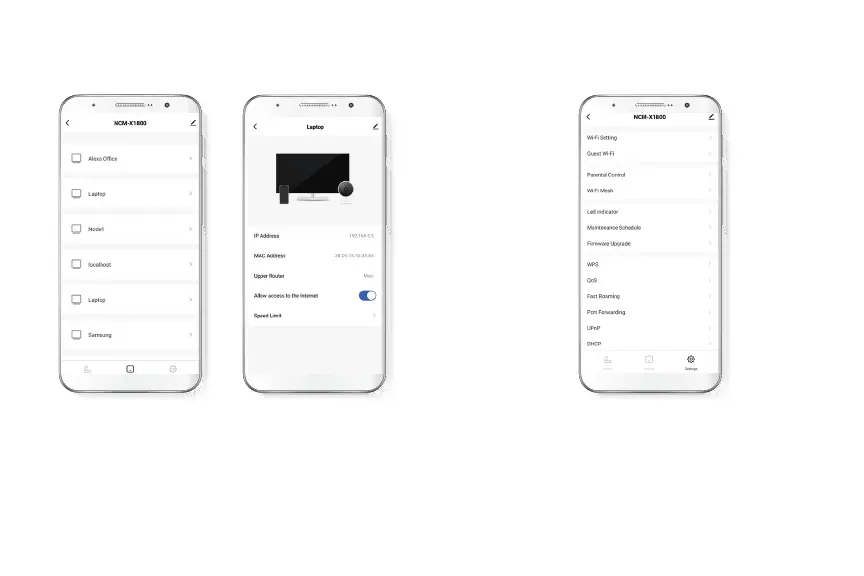You can access this option by clicking inside the blue circle or by
choosing the second option from the menu at the bottom.
Devices will show you a list of all the devices connected to the
network and technical details such as the device's IP information,
which node it is connected to, the MAC address, among others.
This section will give you access to the following options:
2. Devices 3. Settings