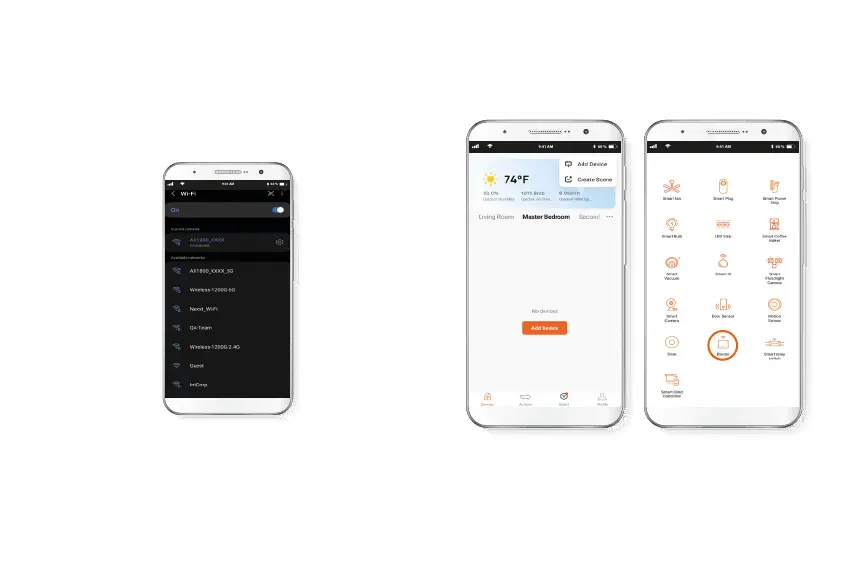Paso 1
En la aplicación Nexxt Home, haz clic en Agregar dispositivo y,
selecciona el ícono del router de la lista “Agregar manualmente”.
IV. Cómo agregar el Bolt
AX1800 a tu cuenta de
Nexxt Home
Paso 1
Primero, con el indicador parpadeando en azul, localiza la contraseña
y el nombre del Wi-Fi predeterminados del Bolt AX1800, inscritas en
la etiqueta ubicada en la base del nodo. Con esta información, ve a
los Ajustes del Wi-Fi en tu teléfono y en la lista de redes disponibles
aparecerán las siguientes: AX1800_xxxx y AX1800_xxxx_5G. Puedes
elegir cualquiera de las dos. Luego, ingresa la contraseña. Una vez
conectado, ve a la aplicación Nexxt Home.
