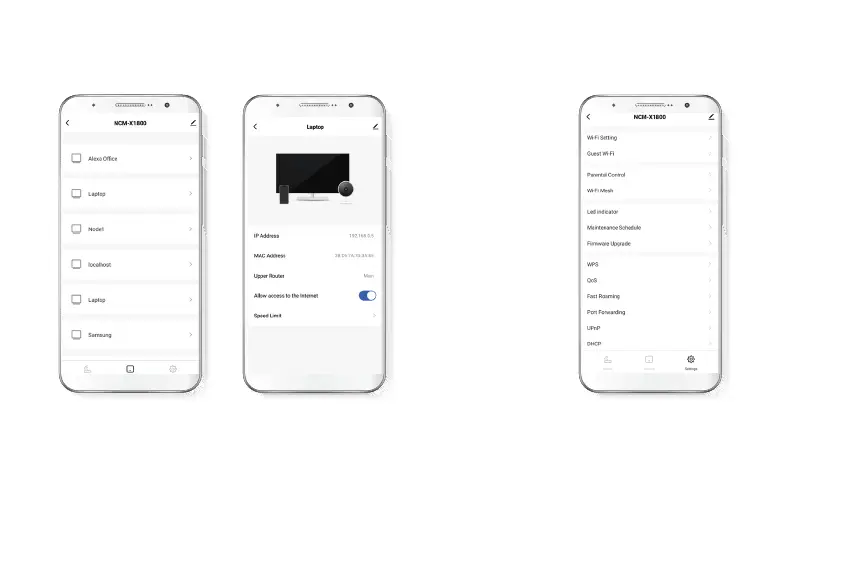Puedes acceder a esta opción haciendo clic dentro del círculo azul o
eligiendo la segunda opción del menú de la parte inferior.
Dispositivos te mostrará una lista de todos los dispositivos
conectados a la red y detalles técnicos como la información de IP del
equipo, a qué nodo está contado, la dirección MAC, entre otros.
Esta sección te dará acceso a las siguientes opciones:
2. Dispositivos 3. Configuración
