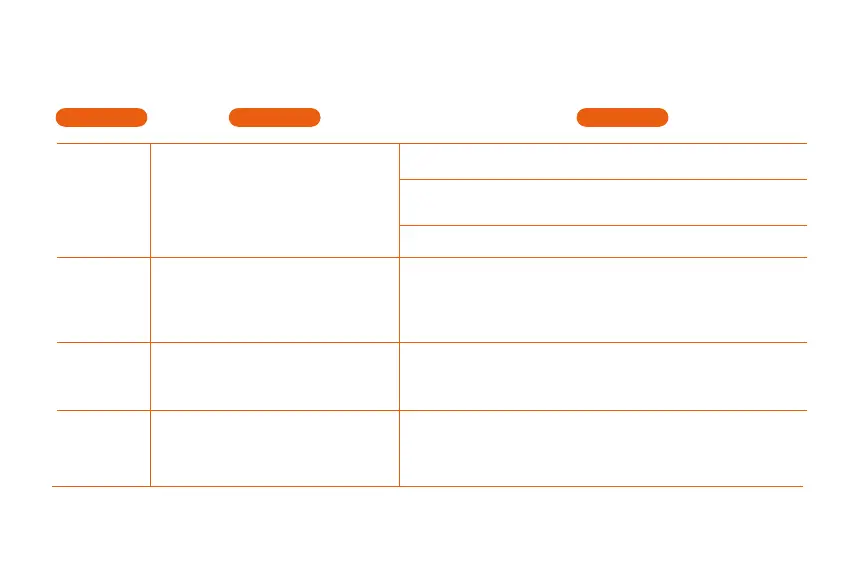Error Description Solution
Red LED on main
node
This failure can be caused by external factors such
as: Loss of electrical uid, or loss of internet signal
from the internet service provider.
1. Verify that the Ethernet cable is connected to the WAN port of the main
node to the modem
Red LED on
secondary node
This failure can be caused by external factors such
as: Loss of electrical uid, or loss of internet signal
from the internet service provider.
Manually restart the internet connection on the main node by
disconnecting and reconnecting the power cable to restart the device.
Note: It is recommended to disconnect the power cord for ten seconds.
Oine router In the application the device is registered as oine. Restart device connection via web management. Enter 192.168.0.1, option
“More,” “Administration,” and click Reboot. Wait one to two minutes for the
system to reset and the router to appear online again in the app.
Restore factory
settings
Return nodes to their original factory conguration. If the previous solutions do not correct the problem, it is suggested to do a
general reset of the nodes to bring the devices to the default values, and
congure the network again. Use the included tool to press the reset
button located on the bottom of the node for about ten seconds until the
front LED turns o and on again.
2. Manually restart the internet connection on the main node by
disconnecting and reconnecting the power cable to restart the device.
Note: It is recommended to disconnect the power cord for ten seconds.
3. Check connection problems from the main modem source of the internet
service provider.
VIII: Troubleshooting
