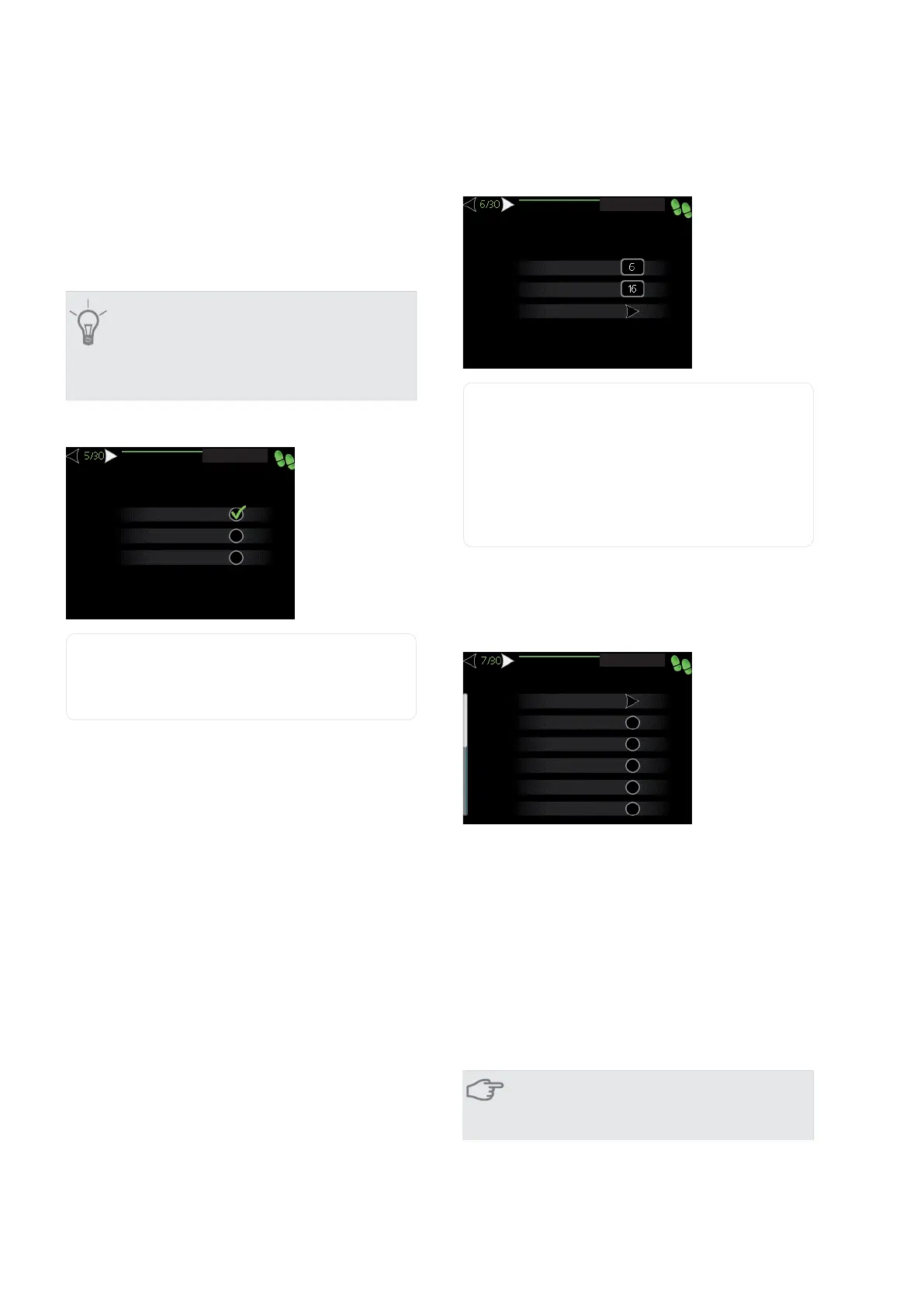intermittent: The brine pump starts 20 seconds before
and stops at the same time as the compressor.
continuous: Continuous operation.
10 days continuous: Continuous operation for 10 days.
Then the pump shifts to intermittent operation.
TIP
You can use “10 days continuous" at start-up
to obtain continuous circulation during a start-
up time in order to make it easier to bleed the
system.
5 Setting "op. mod heat med pump"
VWDUW JXLGH
DXWR
LQWHUPLWWHQW
FRQWLQXRXV
RS PRG KHDW PHG SXPS
op. mode
Setting range: auto, intermittent, continuous
Default value: auto
Set the operating mode of the heating medium pump
here.
auto: The heating medium pump runs according to the
current operating mode for F1145.
intermittent: The heating medium pump starts 20
seconds before and stops at the same time as the com-
pressor.
continuous: Continuous operation.
6 Setting "internal electrical addition"
VWDUW JXLGH
IXVH VL]H
VHW PD[ HOHFWULFDO DGG
LQWHUQDO HOHFWULFDO DGGLWLRQ
$
N:
GHWHFW SKDVH RUGHU
3KDVH VHTXHQFH QRW IRXQG
set max electrical add.
Setting range: 0-9kW
Default values: 6 kW
fuse size
Setting range: 1 - 200 A
Default values: 16 A
Here you set the max. electrical output of the internal
electrical addition in F1145 and the fuse size for the in-
stallation.
7 System settings
VWDUW JXLGH
KRW ZDWHU SURG
FOLPDWH V\VWHP
FOLPDWH V\VWHP
FOLPDWH V\VWHP
VHDUFK LQVWDOOHG DFF
V\VWHP VHWWLQJV
JURXQG ZDWHU SXPS
Make different system settings for the heat pump here,
e.g. which accessories are installed.
If the water heater is connected to F1145 hot water
charging must be activated here.
There are two ways of activating connected accessories.
You can either mark the alternative in the list or use the
automatic function "search installed acc.".
search installed acc.
Mark “search installed acc." and press the OK button to
automatically find connected accessories for F1145.
Caution
"level sensor" are not found automatically but
must be ticked off by hand.
27Chapter 6 | Commissioning and adjustingNIBE™ F1145
